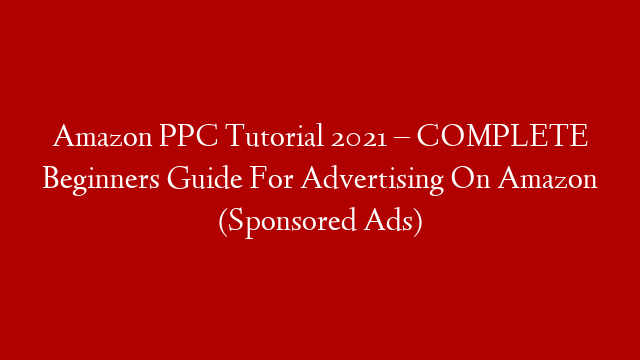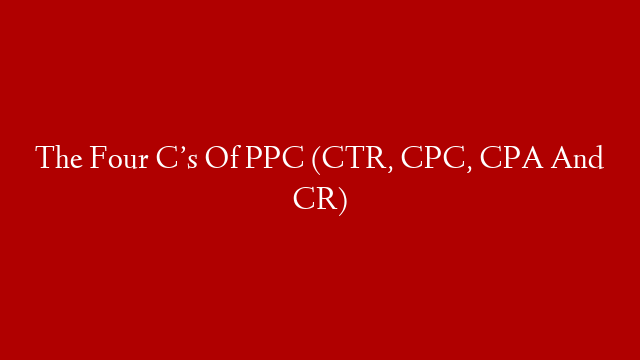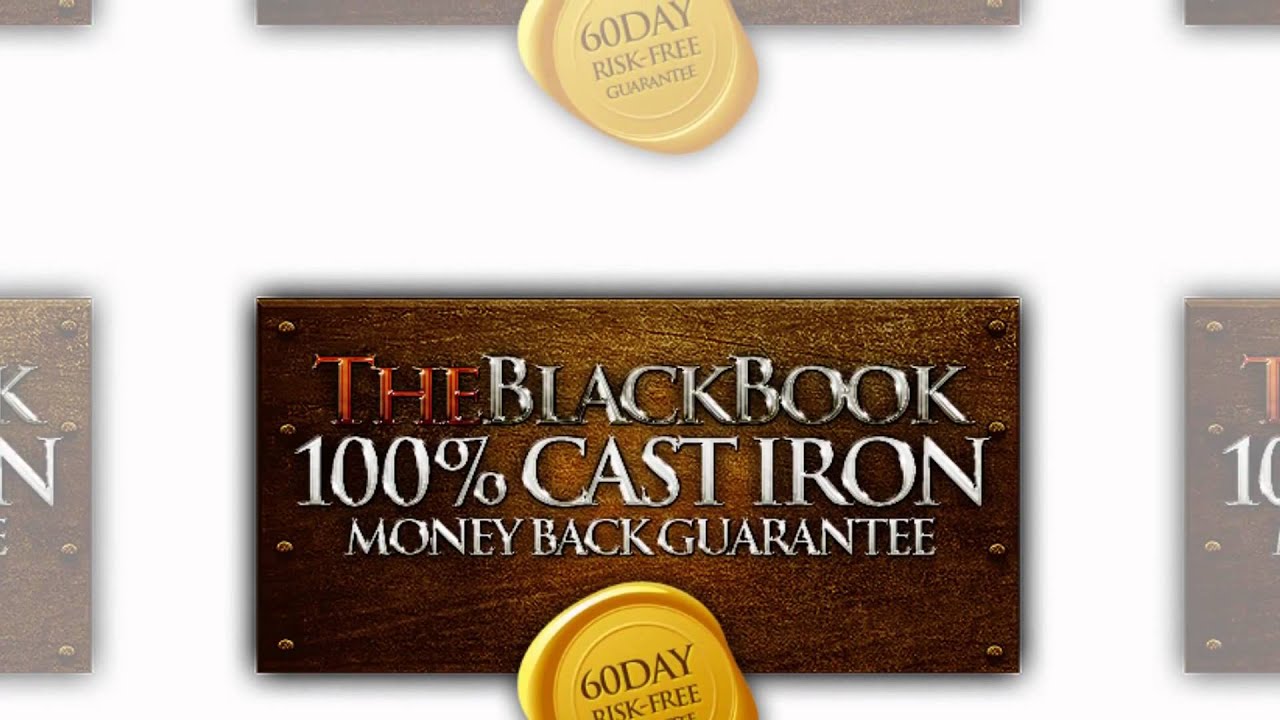Sponsored Products
Sponsored Products is a cost-per-click advertising solution that enables you to promote the products you sell with ads that may appear in highly visible placements on Amazon.
You select your products to advertise and choose keywords or product attributes to target, or let Amazon’s systems target relevant keywords automatically. You control how much you want to spend on your bids and budgets and can measure your ads’ performance.
The ads serve both on desktop and mobile browsers as well as on the Amazon mobile app. When customers click your ad, they’re taken to the advertised product’s detail page.
Amazon will only display your product ads when your product is the featured offer at the time the customer views the ad. Learn more about how the Buy Box works
To participate in Sponsored Products, you must meet certain eligibility requirements. For more information, go to Sponsored Products eligibility requirements.
Sponsored Brands
Sponsored Brands campaigns help customers discover and engage with your brand in prominent search placements, and generate awareness and consideration with customizable ads that link directly to a landing page or a Store.
Sponsored Brands ads feature your brand logo, a custom headline, and up to three of your products. These ads appear in multiple locations on desktop and mobile pages, including above search results. When Amazon shoppers click your brand logo, they go to a Store or a simple landing page. When shoppers click a product, they go to the product detail page.
You also have the option to use a video ad (beta) to feature a single product with a video, as well as the product image and title. Video ads are eligible for mobile and desktop placements in search results. When Amazon shoppers click your video, they go to the product detail page.
These ads are cost-per-click, so you only pay when an Amazon shopper clicks your ad. You control how much you spend by setting your budget and choosing how much to bid per click.
To participate in Sponsored Brands, you must meet certain eligibility requirements.
To get started, Create a Sponsored Brands campaign.
Sponsored Display
Sponsored Display enables you to reach relevant audiences browsing both on and off Amazon.
Sponsored Display campaigns use auto-generated display creatives that help inspire purchase and have the familiar Amazon look and feel. Based on the targeting options you select, your ads can run on Amazon desktop and mobile, both on detail pages and across other Amazon pages. Your ads can be configured to reach audiences off Amazon across third- party publishers. We use brand safety tools to help deliver your ads to trustworthy placements next to appropriate and relevant content. When shoppers click your ads, they are directed to the product detail page.
Sponsored Display ads are paused when items go out of stock. Once the item is back in stock, the campaign will go back to a running state, as long as this happens within the set campaign flight. There could be a delay of (generally) up to four hours for this to happen.
Sponsored Display is only open to sellers who are brand owners. Learn how to register your brand
Campaign reporting shows campaign performance alongside Sponsored Products and Sponsored Brands.
Get Amazon Consulting at
#amazonselling #amazonseller #amazonfba