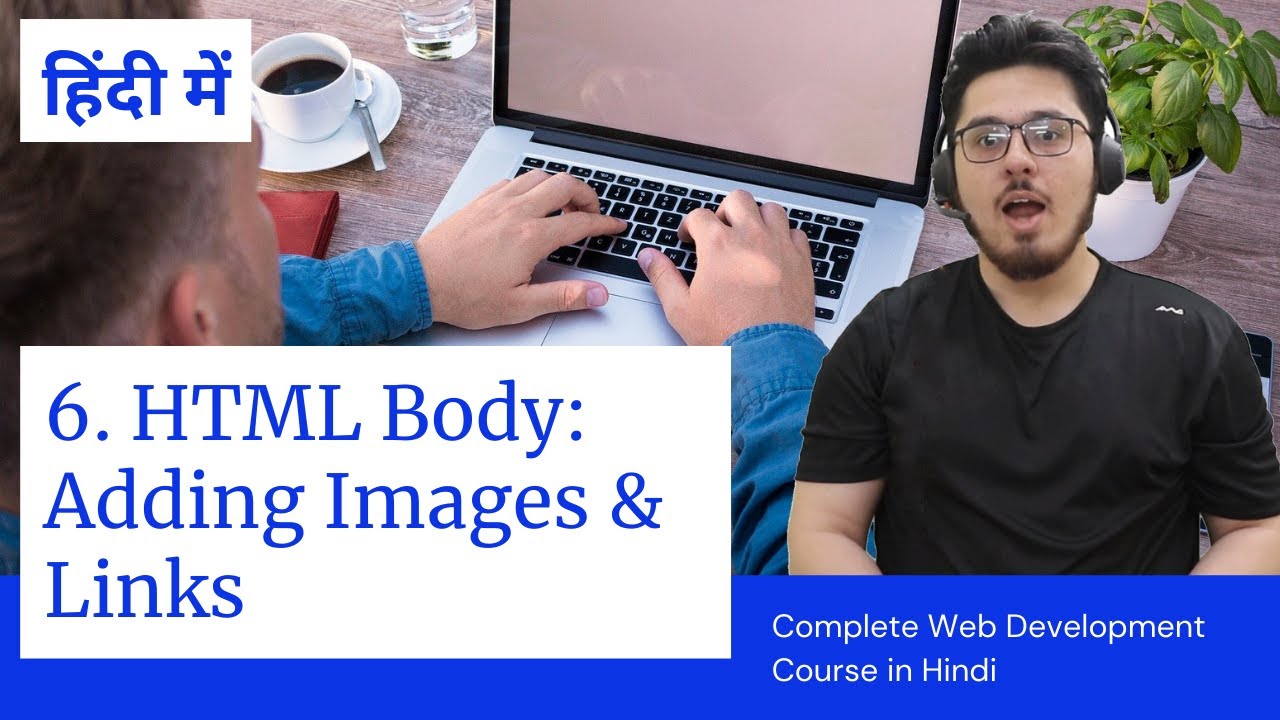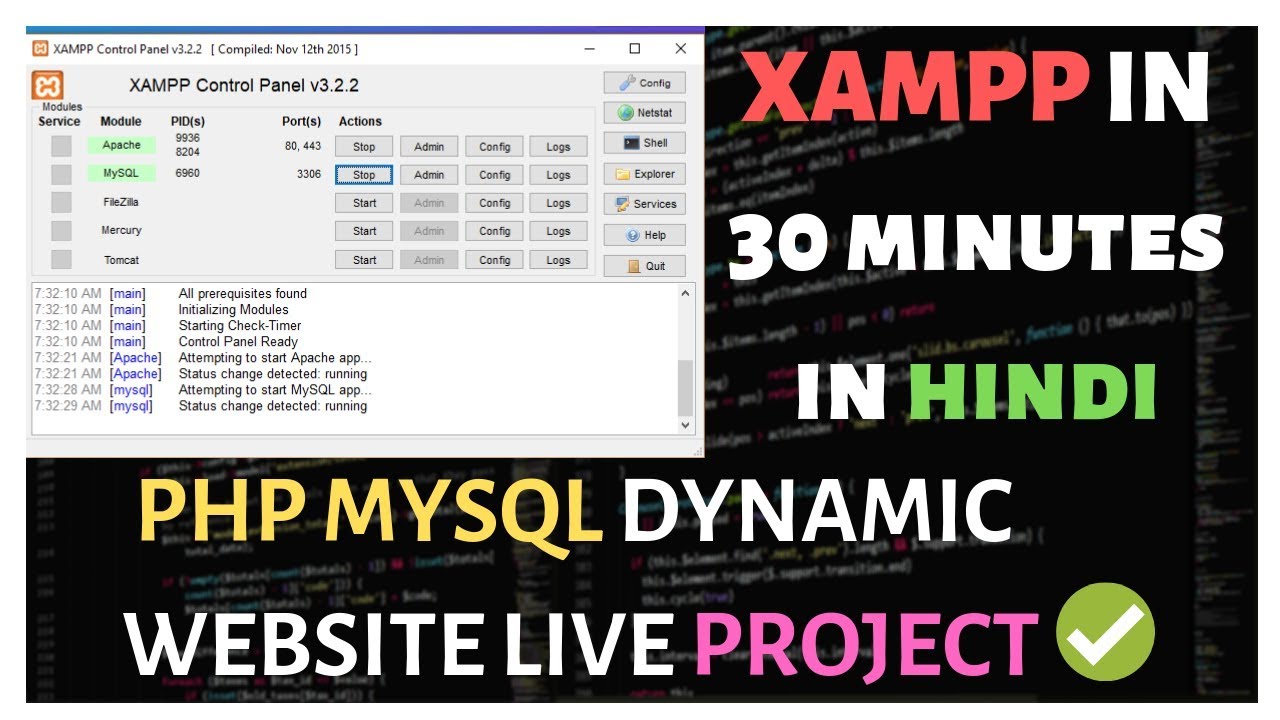Part 1: Introduction
The img and anchor tags are two of the most important tools in HTML for creating websites. The img tag allows you to embed images into your website, while the anchor tag allows you to create links to other pages on the web. In this HTML tutorial, we’ll take a look at how to use both of these tags to create a basic website.
Part 2: The img Tag
The first thing we’ll need to do is learn how to use the img tag. This tag is used to embed images into your website. To use this tag, you’ll need to have an image saved on your computer that you want to use on your website. Once you have an image saved, you can embed it into your website by using the following code:
Replace “YourImageFile.jpg” with the name of the image file that you saved on your computer. This code will embed the image into your website at the location where you placed it. You can also use this code to embed images from other websites onto your own website. Just replace the “src” attribute with the URL of the image that you want to embed. For example:

This code will embed the image from the URL “http://example.com/image.jpg” onto your website. You can also use this method to embed images from social networking sites such as Facebook or Twitter. Just find the URL of the image that you want to embed and then use the code above to embed it onto your website.
Part 3: The anchor Tag
The next HTML tag that we’re going to learn about is the anchor tag, which is used to create links between pages on the web. To create a link using this tag, you’ll need two things: The URL of the page that you want to link to and some text that will be displayed as a link on your website. For example, if we wanted to create a link to Google’s home page, we would use the following code: