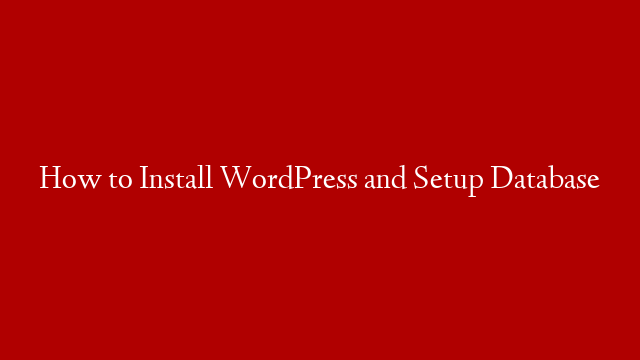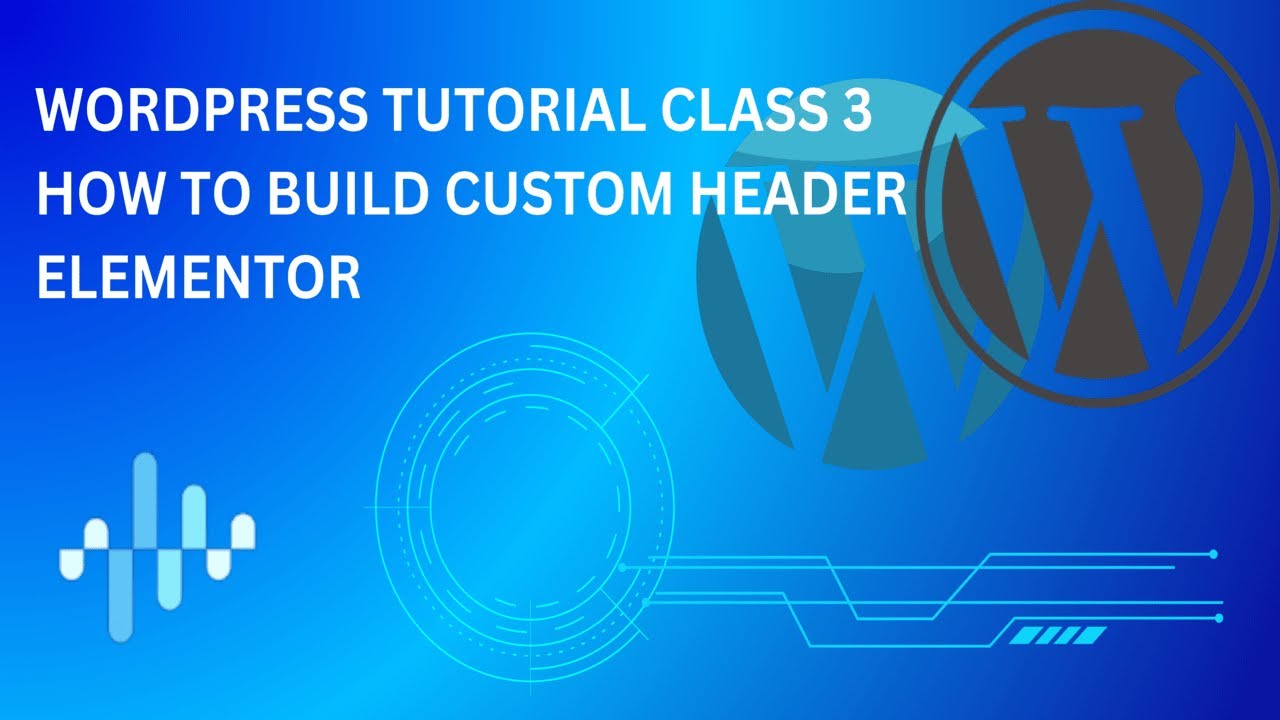1. How to Install WordPress
There are a few ways to install WordPress. The most common way is to use a hosting company like Bluehost, GoDaddy, or WP Engine that provides one-click installation.
If you want to install WordPress on your own server, you can download the software from WordPress.org and follow the instructions.
2. How to Setup a Database
A database is where WordPress stores all of your website data. You will need to create a database and user before you can install WordPress.
To create a database, you will need to use a tool like phpMyAdmin. To create a user, you will need to use a tool like cPanel.
3. How to Install WordPress
Once you have created a database and user, you can install WordPress.
To install WordPress, you will need to download the software from WordPress.org and unzip the files.
Then, you will need to create a new database and user in phpMyAdmin or cPanel.
Next, you will need to open wp-config-sample.php in a text editor and fill in the information for your database and user.
Then, you will need to upload the files to your server. To do this, you can use a tool like FileZilla.
Finally, you will need to visit your website and follow the instructions to complete the installation.
4. How to Setup WordPress
Once you have installed WordPress, you will need to setup your website.
To setup WordPress, you will need to visit your website and follow the instructions.
First, you will need to choose a theme. Then, you will need to add your content.
Finally, you will need to configure your settings. This includes setting up your website name, address, and email address.