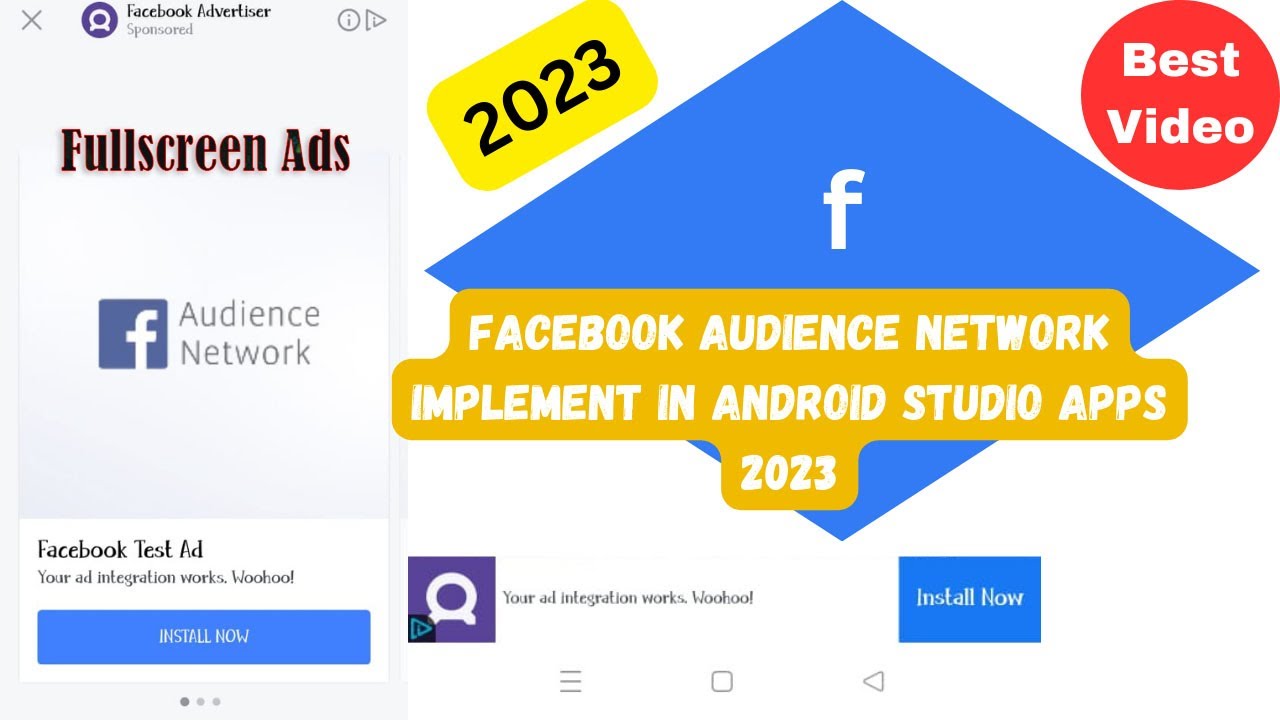Banner ads provide low cost reach and awareness. In this video I will tell you how to build your brand with banner ads
5 HANDY TIPS FOR CREATING BANNER ADS:
1. Always choose high-quality visuals: include animations and motion. You can use some effects like fade to catch attention.
2. The headline is the primary showstopper: Your headline should be catchy. It should be read by the user even if he is scrolling down the tab.
3. Fast Load Speed: The smaller the file size of the banner ad, the more quickly it can load on the screen of the user.
4. Include a powerful Call to Action (CTA): CTA is a button, you create to allow the user to take the desired action. A button stating things like register now, buy now. Create a CTA using attractive colors, shapes.
5. One Offer per ad: don’t pack too many messages or offer. If you want to communicate multiple offers then make multiple ads.
HOW TO FIND YOUR ADVERTISING NETWORK:
You can advertise through a network. It is a collection of websites.
Google Ads has Google display network (GDN) that consists of many advertisers, who want to advertise their banner ad and many publisher websites which will place the ads on their website. Google ads provides all the functionalities required by the advertiser.
Google AdSense is for website owners who want to earn money by placing banner ads on their website. They receive payment every time a user clicks on the banner ad. Google AdSense can be a source of potential income.
MEASURE YOUR SUCCESS:
You need to know what is the Click Through Rate (CTR) of your banner ads. CTR is given by the number of clicks made divided by the number of times an ad shows up. CTR= Clicks / Impressions.
Always aim to increase your CTR but if the CTR less than .5% then the banner ad is considered acceptable. You can view the CTR by using Google ads.
Let’s have a look at the other end of the Google advertising network:
GOOGLE ADSENSE:
It’s a simple way to publish ads on your website and generate income whenever any user clicks the ad. It is the fastest and easiest ways to monetize your website.
Some key points to note are:
● It is entirely free of cost. You will get the money transferred to your bank account whenever you cross the $100 benchmark.
● If you are a YouTuber, you will need at least 4000 hours of total watch time and 1000+ subscribers to get yourself approved by Google AdSense.
● Your content must be free from plagiarism and spamming; otherwise, you might end up blocking your account soon.
● You can choose the kind of ads you want to run, including text, images, videos, or any animated image.
SUPERB TIPS FOR ADSENSE:
1. Provide quality content.
2. Don’t click on your ads: This is against the rules of AdSense, and they won’t forgive you if suspected.
3. Include ads in between the content to get more clicks.
4. Enable the option of placement targeting this allows the advertiser to choose where they want to place their ad.
AMAZON BANNER ADS :
Amazon provides a wide range of solutions to advertise your products.
❖ Sponsored ads: Amazon’s sponsored ads or headline search ads target the customers for matching search keywords.
❖ Video ads: Video ads tell stories on Amazon’s website, Fire TV
❖ Display ads: In Amazon, you might have seen ads of other sellers under the “add to cart” button. These are Amazon product display ads. This increase the visibility of the brand.
HOW TO CREATE PRODUCT DISPLAY ADS ON AMAZON?
Follow the below steps:
● Choose a targeting mode: Amazon offers two options – Product targeting and Interest-based targeting. Product targeting is more sales-oriented, you can choose your targeted products which can be your competitor or your own complimentary product. Interest targeting targets according to shoppers’ interest and will be beneficial for brand marketing.
● Pick a product to advertise: Enter the product’s name or the product’s ASIN and choose it for your ad campaign.
● Allocate budget and bid:
1) set the amount you want to pay for each click you get.
2) Set your Budget: you can either set daily budget or a campaign budget.
● Create and preview your ad campaign: you are paying for the campaign and Amazon gives little modification options, so I advise you to review your campaign before launching.
Website:
Follow me on Facebook:
Follow me on Twitter:
Follow me on LinkedIn:
Follow me on Instagram:
Buy my courses:
Buy my books:
Buy my new book on How People Buy Online from amazon:
#AmazonBnnerAds,#GoogleBannerAds,#GoogleBannerAdNetwork,#GDNBannerAds,#GDNBanner,#OnlineBannerAdvertising,#BannerDigitalMarketing