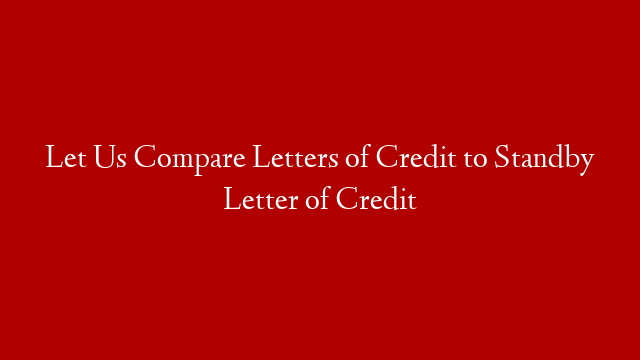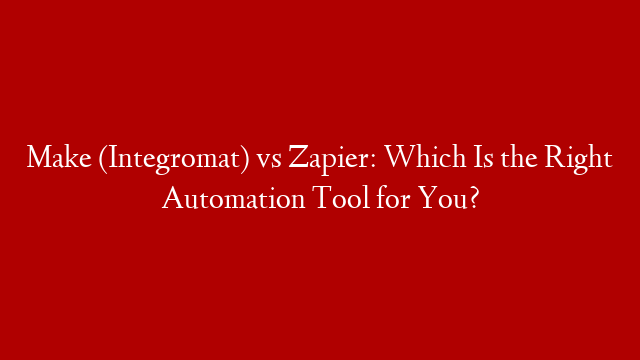ESP8266 Web Server APP Home Automation | Build Application
The ESP8266 is a low-cost Wi-Fi microcontroller with full TCP/IP stack and microcontroller capabilities. It has already taken the maker and DIY community by storm, with its low cost, wide availability, and ease of use. In this article, we will show you how to use the ESP8266 to create a web server that can control home automation devices.
The first step is to install the ESP8266 Arduino library. This library allows you to easily control the ESP8266 using the Arduino IDE. You can download it from the Arduino website (
Once the library is installed, you can create a new sketch and add the following code:
#include
#include
#include
const char* ssid = “YourWiFiName”;
const char* password = “YourWiFiPassword”;
ESP8266WebServer server(80);
void setup() {
Serial.begin(115200);
WiFi.begin(ssid, password);
while (WiFi.status() != WL_CONNECTED) {
delay(500);
}
server.begin();
Serial.println(“Web server started”);
}
void loop() {
server.handleClient();
}
In this code, we first include the necessary libraries. We then define the SSID and password for our Wi-Fi network. Next, we create an instance of the ESP8266WebServer class, and specify the port that we want to use (80). In the setup() function, we start the Wi-Fi connection and then begin listening for clients. In the loop() function, we call the server.handleClient() function, which will handle any incoming requests.
Now, we can open the Arduino IDE and upload the sketch to the ESP8266. Once the upload is complete, open a web browser and enter the following address:
If everything is working correctly, you should see the following web