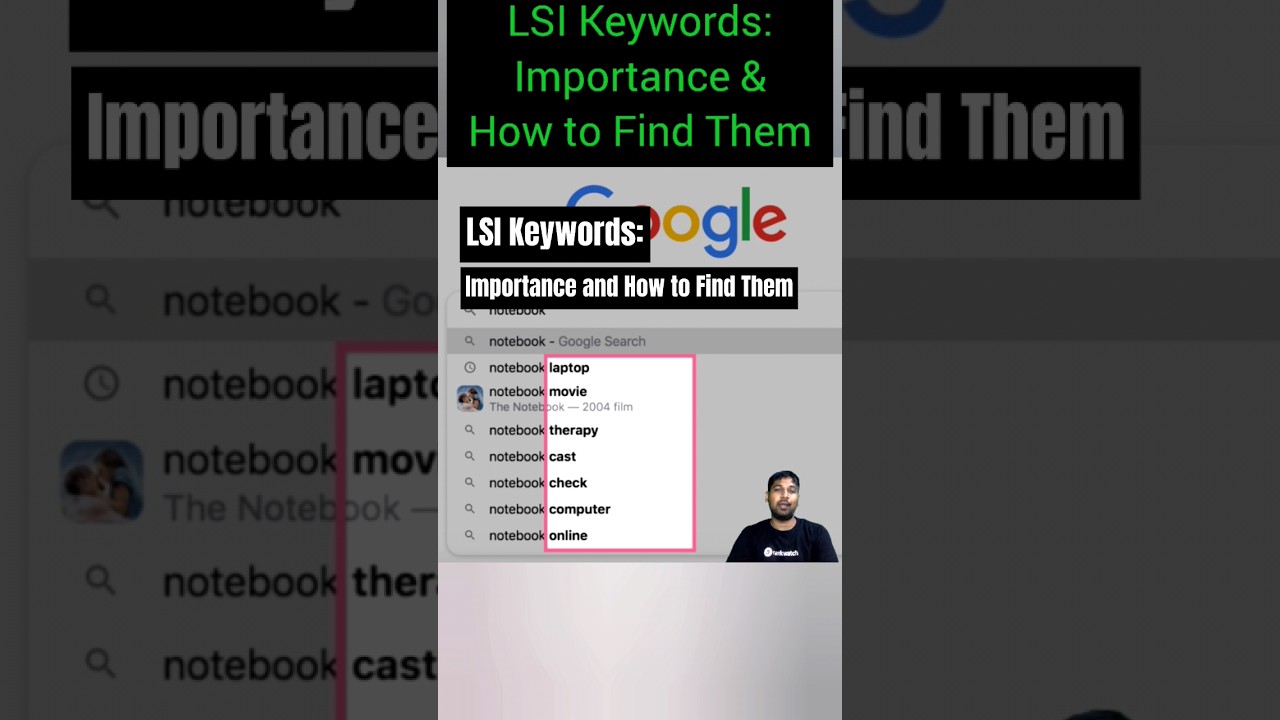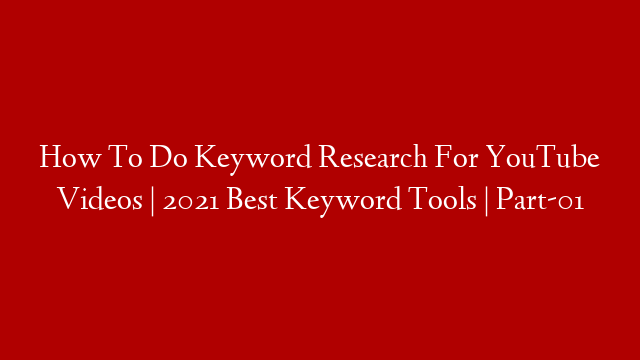So, you want your webpage to appear at the top of Google results. Yea, we all want that, it means lots of free traffic! However, it’s not an easy task. There are a lot of variables involved. One of them, is the amount of pages that have the same keywords as yours. In other words, the more pages targeting your keyword phrases, the harder it will for your article to appear on the first page of Google results. Therefore, a good keyword research is your key to success. Unfortunately, the best keyword research tools out there are costly for those that are just starting their online business. In this article I will show you how to research keywords using Google’s Keyword Planner and evaluate the competition using Google’s search box.
Getting the Real Numbers
When you Google something, the search engine is not capable of displaying all the results in one page. Even if it did, it would be very uncomfortable for you to scroll through so many results. We usually look at the first results and ignore the rest, unless we can’t find the answer that we are looking for. In that case, we either look further down, or refine our search terms. But I’m pretty sure that you would not read every single one of the 102,234 results available! That is why everybody is competing for the first spots, otherwise their page will be buried where nobody will ever find it.
Google faces a big challenge, that is, to decide what pages are more relevant to the user. If Google starts to display garbage to their users, soon, nobody would use Google anymore. I think that Google is doing a wonderful job sorting out the content and showing the most relevant and authoritative ones. Of curse I would love to have my page listed No. 1, but I think it’s fair that a better, more relevant one occupies that place.
Sorry, I love to talk. Let’s see what happens when we do a Google search. I’m going to choose a keyword phrase that I think will give me very few results: “how to draw monkey faces”. I’ll enter the phrase in the Google search box to see what I get. Notice that I’m writing the phrase with quotation marks, because I want to find pages that contain that exact phrase. At the top of the page there you can find the following information:
About 1,500 results (0.53 seconds)
I really don’t think that there are 1,500 pages containing the exact phrase “how to draw monkey faces”. This is just a very bad estimate given to you, because the search engine is not going to go through every single page to give you the exact count. At the bottom of the page of this particular example, there are only 3 pages, which means that there are less than 30 results available. That is because each page has 10 results, 3 x 10 = 30.
You can confirm this behavior by going to the last page. Now, you can see, the following information appears at the top of the page:
Page 3 of 22 results (0.41 seconds)
Wow, only 22 results. As you can see, it would be fairly easy to write a page that gets the No. 1 spot because there are very few competing pages for this particular keyword. Of course, you would have to check if there are people searching for this phrase, otherwise, it wouldn’t be worth the effort. More often than not we have more that 10 pages of results. It would take a long time to find the very last page to find the exact count. But here is a shortcut. Write the following code in the URL box (not the Google search box):
https://www.google.com/search?pws=0&as_epq=how+to+draw+monkey+faces&start=990
Notice the plus signs between words. The &start parameter tells Google display results starting from the 990th item. Because there are less than 990 results, Google will give you the very last page with the exact count of results on top. Google never displays more than 1000 results. And this is how you would check competition for that particular keyword.
Manual keyword research step by step
So, now you may be wondering how to apply this technique in a real world situation. Just follow these simple steps:
- Get keyword ideas from Ad-words Keyword Planner tool. It’s free and very easy to use. Go to ad-words > Tools > Keyword Planner > Search for new keyword and ad group ideas. After you get your results, go to the Keyword Ideas tab. Choose keywords that have between 50 to 300 monthly searches if you are a beginner.
- Using the code provided above, get the exact count of results for each keyword you found with Keyword Planner. Stay with keywords that are below 100 results, in other words 10 pages.
These numbers may seem too low for some marketeers. A lot of people don’t care about keywords with low traffic. But think about it, it’s better to rank No. 1 on several keywords than not having traffic at all. Of course, you would need to target many of those low competing phrases. If you are starting out, this is the best way to achieve success. You would find that a bunch of little successes here an there will keep you motivated. Frustration and failure at the beginning is what makes internet marketeers quit. When you get better at it, you can go for more difficult keywords.
In summary
We have learned how to use Google search to check keyword competition. I recommend staying with keywords with monthly searches between 50 and 300 and with less than 100 competing pages if you are a beginner. You can always try more challenging keywords once you master the basics. I hope you enjoyed this article and look forward to hearing your success stories.