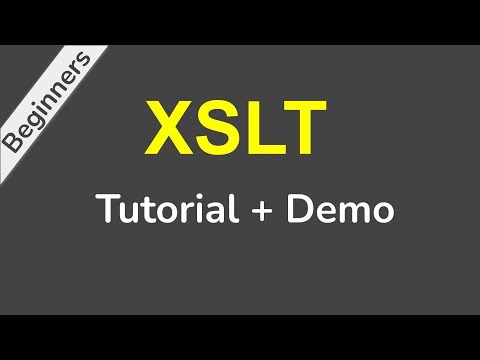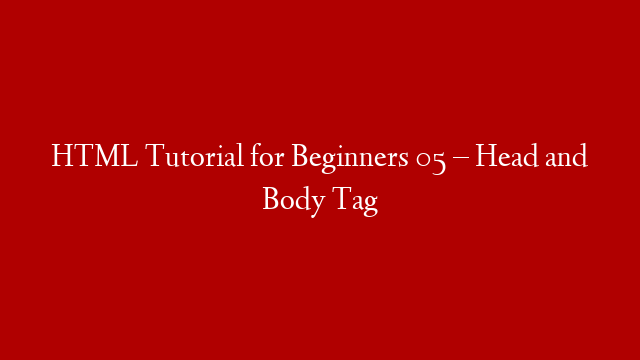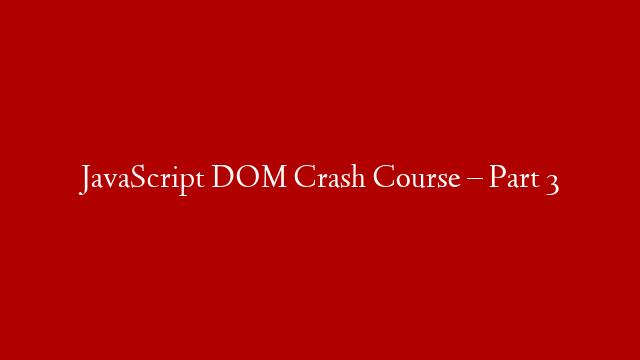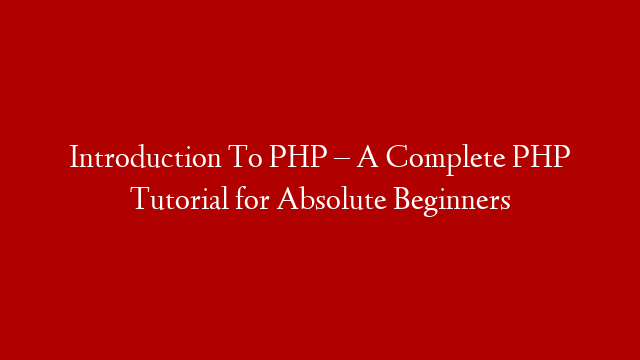This XSLT Beginner Tutorial will take you through the basics of how to use XSLT to transform your XML documents into other formats such as HTML. We’ll cover some of the most common uses of XSLT such as adding and removing elements, changing attribute values, and creating links. We’ll also show you how to use basic functions, variables, and templates. By the end of this tutorial, you’ll be able to start using XSLT to make your own customizations to XML documents.
What is XSLT?
XSLT stands for Extensible Stylesheet Language Transformations. It is a language for transforming XML documents into other formats such as HTML. The most common use for XSLT is to take an XML document and convert it into HTML so that it can be displayed in a web browser. However, XSLT can also be used to transform XML documents into other formats such as plain text or comma-separated values (CSV).
Why Use XSLT?
XML documents are not always easy to read or understand when looking at them in their raw form. By using XSLT, you can transform an XML document into a more readable or user-friendly format such as HTML. You can also use XSLT to customize the way an XML document is displayed. For example, you could use XSLT to add color-coding or links to an XML document so that it is easier to navigate or read.
Getting Started With XSLT
To start using XSLT, you will need two things: an XML document and an XSLT stylesheet. An XML document is simply a text file that contains structured data. An XSLT stylesheet is also a text file which contains instructions on how to transform the XML document into another format. In this tutorial, we will be transforming our XML document into HTML. However, the same principles could be used to transform ourxml document into any other format such as plain text or CSV. Let’s take a look at a simple example of each file:
XML Document:
Hello World! This is my first XML document! en John Doe jdoe@example.com
English John Doe jdoe@example.com Hello World! This is my first XML document! en John Doe jdoe@example ());