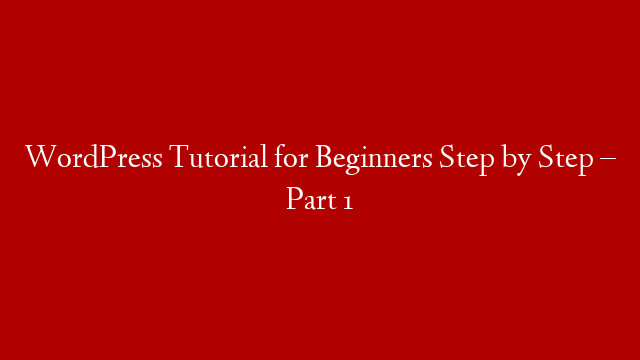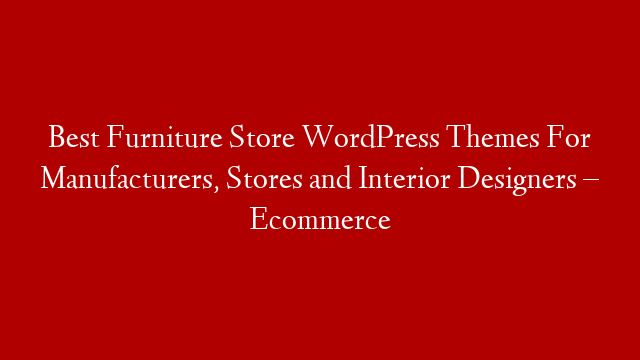Welcome to WordPress Beginner to Advanced Course!
To make you become a job ready Freelancer to provide WordPress and Elementor based Website Design services on Upwork, Fiverr or on any other marketplace – I have started this complete WordPress Beginner to Advanced Course from today!
Our goal it to become knowledgeable enough to start Freelancing with WordPress and Elementor and to go from Beginner to Professional level of experiences.
To start of our journey, in this WordPress Tutorial for Beginners video – I have covered the following information on our very first video of WordPress Beginner to Advanced Course:
1. Overview of WordPress and Other CMS
2. Demand of WordPress on Freelance Marketplaces
3. Difference between WordPress.Org and WordPress.Com
4. Do We Need Coding Skills to Get Started?
5. Facebook SUPPORT GROUP
After watching the video – if you feel you don’t want to miss my future uploads of the course and to get my support regarding any trouble of WordPress or Elementor, here is the Facebook group to join:
Here are the lessons of this WordPress Beginner to Advanced Course Series:
1. WordPress Beginners to Advanced Course #1 | What is WordPress and Why it is so Popular?
2. WordPress Beginner to Advanced Course #2 | XAMPP Server Setup and WordPress Installation!
3. WordPress Beginner to Advanced Course #3 | WordPress Dashboard or Backend Tour with Info
4. WordPress Beginner to Advanced Course #4 | Complete WordPress BLOG Post Clearance
5. WordPress Beginner to Advanced Course #5 – Media Library, Pages and Comments on Website
6. WordPress Beginner to Advanced Course #6 | WordPress Theme Customization
7. WordPress Beginner to Advanced Course #7 | Create Header & Footer Menu Manually on WordPress Website
8. WordPress Beginner to Advanced Course #8 | How Widget Works on a WordPress Website?
9. WordPress Beginner to Advanced Course 9 | PLUGINS – How to Install and Use on a WordPress Website?
10. WordPress Beginner to Advanced Course #10 | WordPress Users Role Explained
11. WordPress Beginner to Advanced Course #11 | TOOLS – IMPORT – EXPORT Shown
12. WordPress Beginner to Advanced Course #12 | WordPress SETTINGS
13. WordPress Beginner to Advanced Course #13 | WordPress Theme Installation and Demo Import
14. WordPress Theme Customization | WordPress Beginner to Advanced Course #14
Here is the playlist:
#FreelancingAz #WordPressAz #ElementorAz
▬▬▬▬▬▬▬▬▬▬▬▬▬▬▬▬▬▬▬▬▬▬▬▬▬▬▬
♥ You can Buy Me a Coffee to SUPPORT:
✌ Web Hosting’s I use:
1. Bluehost:
How to Create a Website with Bluehost:
2. Hostinger:
✌ Website Builders I use:
1. Elementor:
2. Webflow:
3. Dorik:
✌ Email Marketing Service I use:
1. Sendinblue:
✌ Tool I use for Video Ranking:
TubeBuddy:
Let’s talk on:
📸 Instagram:
📥 Email: mdrafy9@gmail.com
🌐 Website:
▬▬▬▬▬▬▬▬▬▬▬▬▬▬▬▬▬▬▬▬▬▬▬▬▬▬▬
* The information on the videos and the resources available for download/viewing through this YouTube Channel are for educational and informational purposes only.
**By making a purchase through any of the affiliate links above, I (Azharul Rafy) receive a very small commission at no extra cost to you. This helps me keep on my mission to provide quality education to you. Thank you!