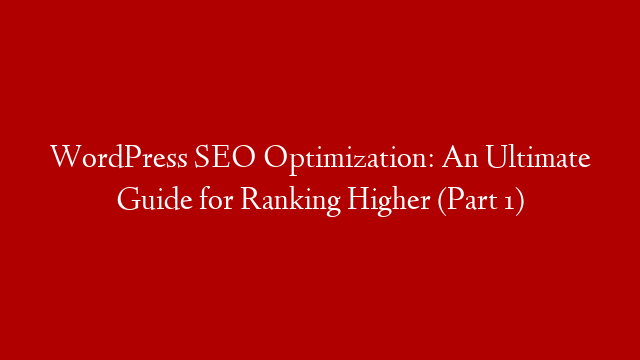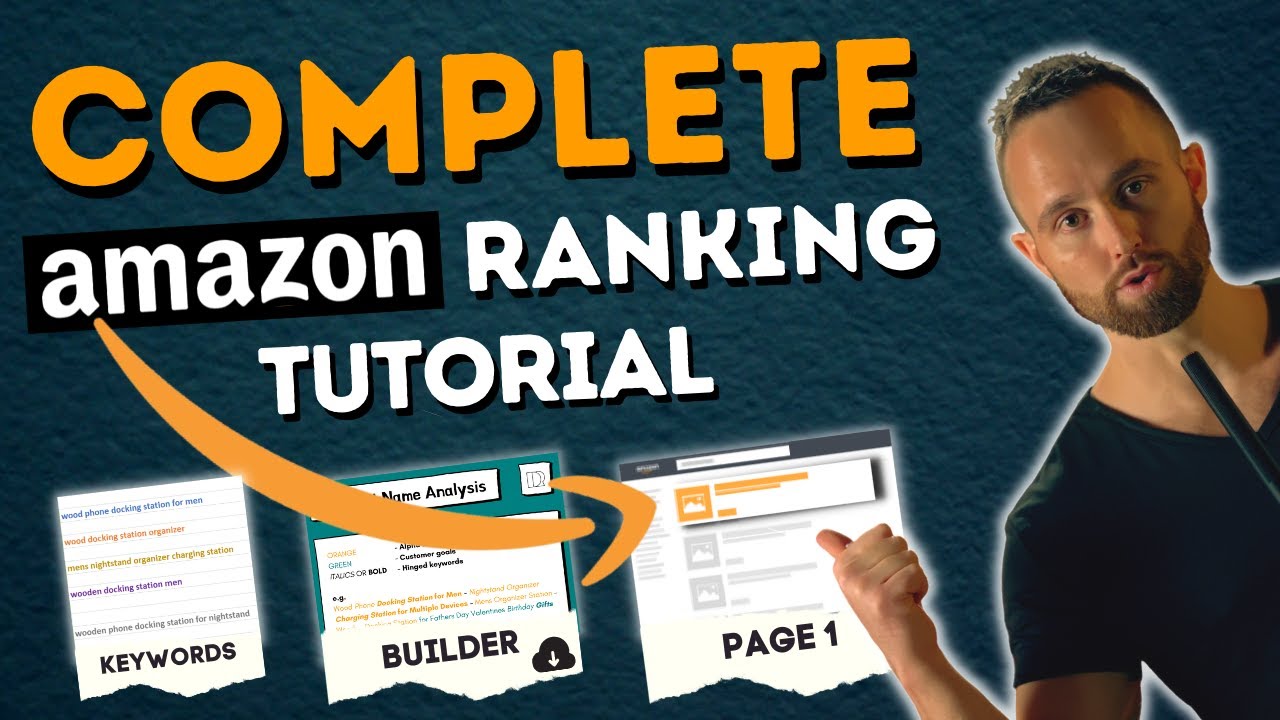WordPress SEO Optimization: An Ultimate Guide for Ranking Higher
There is no doubt that WordPress is one of the most popular content management systems (CMS) in the world. According to BuiltWith, as of July 2017, WordPress is used by 27.3% of all the websites whose content management system (CMS) we know.
That’s a lot of websites!
And if you’re one of the millions of website owners who use WordPress, you’ll want to make sure your website is performing as well as it can.
One of the ways to improve your website’s performance is to optimize it for search engines (SEO).
In this two-part guide, I’ll share with you some tips on how to optimize your WordPress website for SEO.
Part 1: The Basics
1. Choose the Right WordPress Hosting
When it comes to WordPress SEO, the first thing you need to do is choose the right hosting.
Not all hosting providers are created equal, and some are better for WordPress SEO than others.
Here are some things to look for in a WordPress hosting provider:
The provider should offer a WordPress-specific hosting plan.
The provider should offer a free domain name and free SSL certificate.
The provider should offer unlimited storage and bandwidth.
The provider should offer a money-back guarantee.
The provider should offer 24/7 customer support.
2. Install WordPress on Your Domain
Once you’ve chosen a WordPress hosting provider, the next step is to install WordPress on your domain.
If you’re not familiar with how to do this, your hosting provider should be able to help you.
3. Choose the Right WordPress Theme
The next step is to choose the right WordPress theme for your website.
Not all WordPress themes are created equal, and some are better for SEO than others.
When choosing a WordPress theme, be sure to look for the following:
The theme should be responsive.
The theme should be fast loading.
The theme should be SEO friendly.
The theme should be well coded.
4. Install WordPress Plugins
The next step is to install WordPress plugins.
Not all WordPress plugins are created equal, and some are better for SEO than others