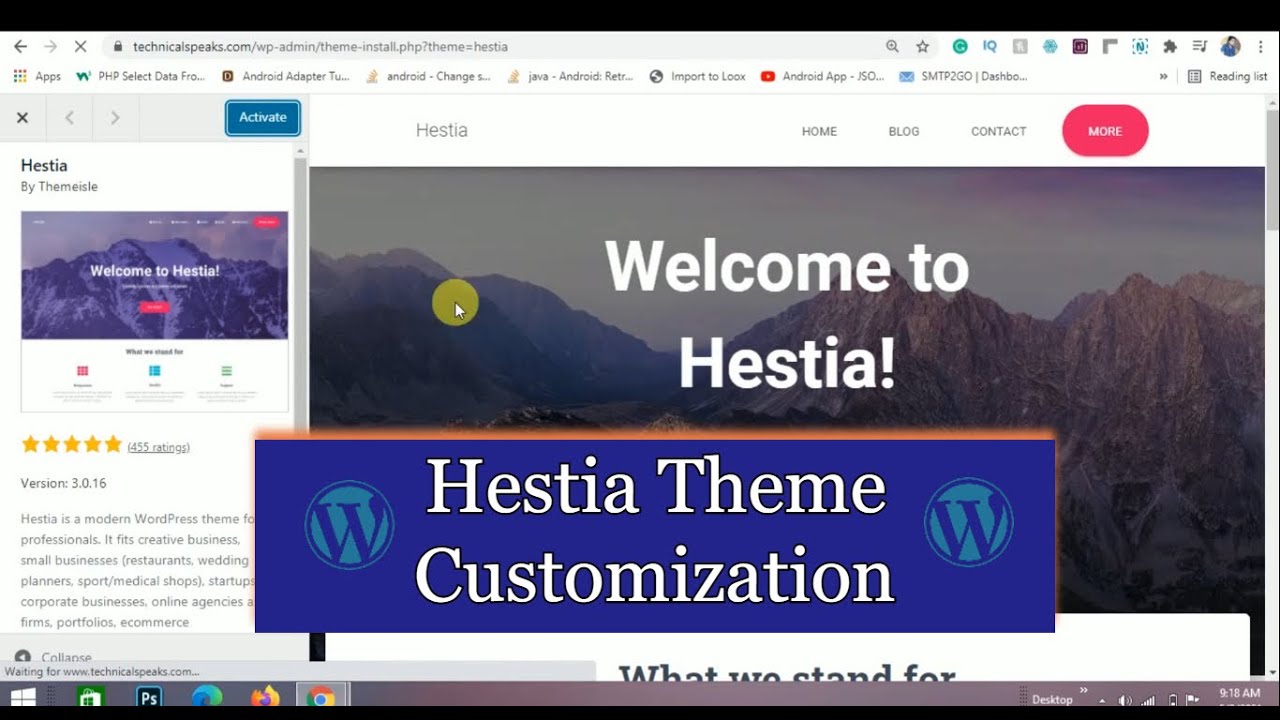WordPress Hestia – 3.0 Theme Customization | Step by Step tutorial for beginner’s 2021
WordPress is one of the most popular site building and content management systems in the world. It powers millions of websites, including some of the largest and most well-known sites on the web. WordPress is easy to use and has a ton of features and plugins that make it even easier to use.
One of the great things about WordPress is that it is highly customizable. You can change almost anything about your WordPress site, including the theme. The WordPress theme you choose will determine how your site looks and functions.
There are thousands of WordPress themes available, both free and paid. If you’re looking for a theme with a specific look or set of features, you’re sure to find a theme that meets your needs.
In this article, we’ll show you how to customize the Hestia WordPress theme. Hestia is a popular free theme that offers a clean and modern design. It’s perfect for businesses, portfolio sites, and blogs.
While Hestia is easy to use as-is, it’s also easy to customize. We’ll show you how to change the colors, fonts, logo, and other elements of the theme to create a unique look for your site.
Let’s get started!