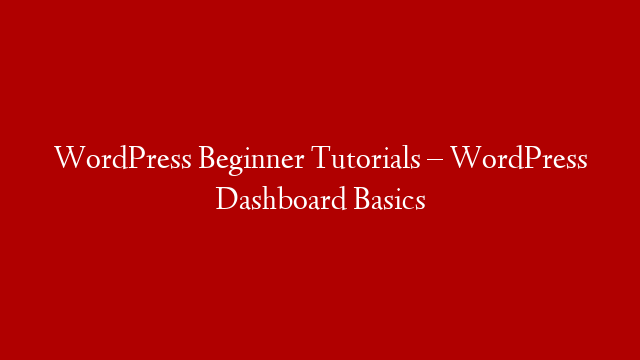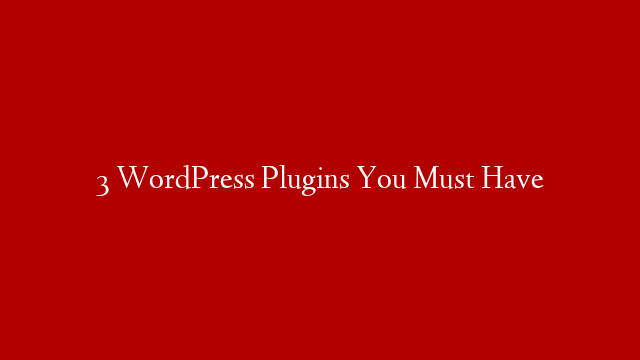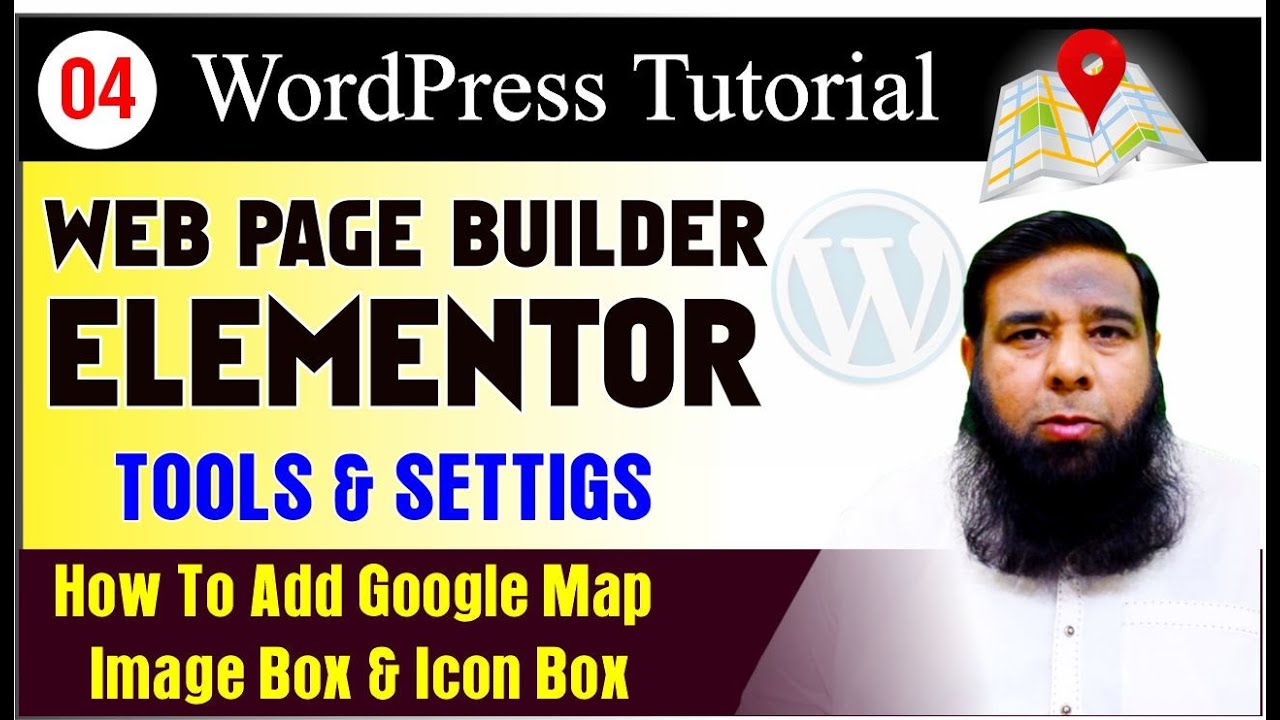WordPress is a content management system (CMS) that enables you to create a website or blog from scratch, or to improve an existing website. WordPress is free and open source software released under the GPL.
WordPress is used by millions of people around the world, including many large organizations, such as The Guardian, Forbes, and The New York Times.
In this article, we will discuss the basics of the WordPress dashboard.
The WordPress dashboard is the area where you manage your website. The dashboard includes a menu on the left-hand side, and a number of widgets on the right-hand side.
The menu on the left-hand side includes the following items:
Posts – This menu item allows you to create and manage your website’s posts.
– This menu item allows you to create and manage your website’s posts. Pages – This menu item allows you to create and manage your website’s pages.
– This menu item allows you to create and manage your website’s pages. Media – This menu item allows you to manage your website’s media files, such as images and videos.
– This menu item allows you to manage your website’s media files, such as images and videos. Appearance – This menu item allows you to manage the appearance of your website, including the theme, menus, and widgets.
– This menu item allows you to manage the appearance of your website, including the theme, menus, and widgets. Plugins – This menu item allows you to manage your website’s plugins.
– This menu item allows you to manage your website’s plugins. Users – This menu item allows you to manage your website’s users.
– This menu item allows you to manage your website’s users. Tools – This menu item includes a number of tools, such as the WordPress editor, import/export, and settings.
The widgets on the right-hand side of the dashboard include the following items:
Dashboard – This widget displays your website’s stats, such as the number of posts and pages, number of comments, and number of users.
– This widget displays your website’s stats, such as the number of posts and pages, number of comments, and number of users. Recent Posts – This widget displays your latest posts.
– This widget displays your latest posts. Recent Comments – This widget displays your latest comments.
– This