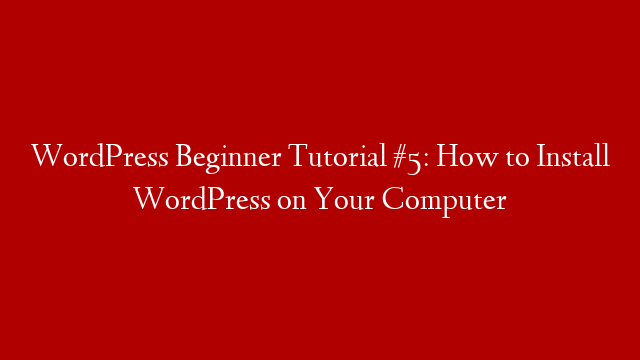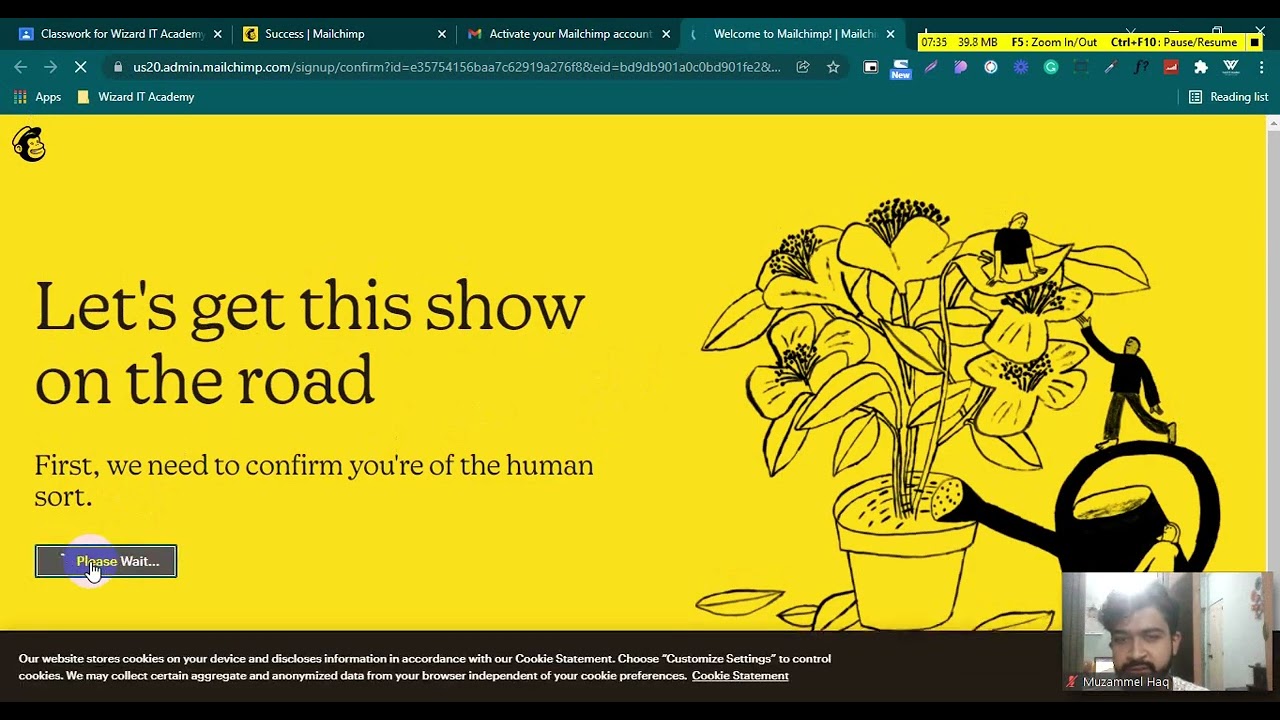SPECIAL OFFER: Get GoDaddy’s Basic WordPress Hosting for just $1 per month: Select Basic Plan, then 12 months term.
In this video, we take a look at installing WordPress on your own machine. There are quite a few reasons for doing this including speed, ease-of-use, low-cost and security. Plus, you don’t need an internet connection so you can work offline.
We recommend Desktop Server which is available at and designed specifically for WordPress.
We also recommend MAMP:
Also, for developers, a useful product is Varying Vagrant Vagrants:
In this video, Topher shows how to install a WordPress site using Desktop Server. You’ll also see how to remove a site when you no longer need it.
________________________________
Click this link to save big on GoDaddy’s Managed WordPress Hosting:
Why should you choose GoDaddy for your WordPress site?
– Run your site on hosting built and optimized just for WordPress
– Unmetered resources ready to scale for high traffic
– Get automatic WordPress core updates
– Free automatic daily backups and 1-click restore
– Includes a staging site for testing before going live
– SSH access with WP-CLI and GIT
Do you want to learn more about WordPress? Check out the WordPress training at