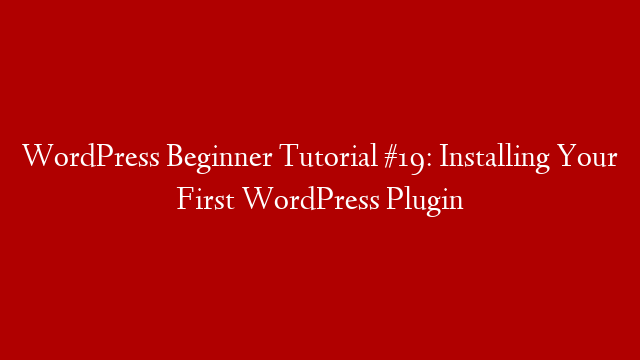WordPress plugins are a great way to add features and functionality to your website. In this tutorial, we will show you how to install a WordPress plugin.
First, login to your WordPress website. Next, click on the Plugins menu item in the WordPress dashboard.
You will see a list of all of the plugins that are installed on your website. To install a new plugin, click on the Add New button.
You will be taken to the WordPress plugin directory. Here, you can search for plugins by keyword or by plugin category.
To install a plugin, click on the Install Now button. WordPress will automatically install the plugin and activate it.
You will see a message that the plugin was installed successfully. You can now click on the Activate Plugin link to activate the plugin.
That’s it! You have successfully installed a WordPress plugin.