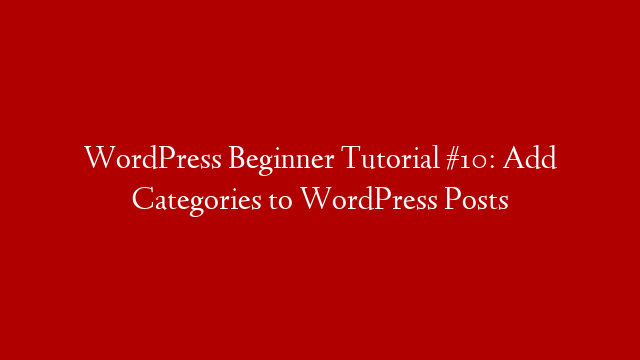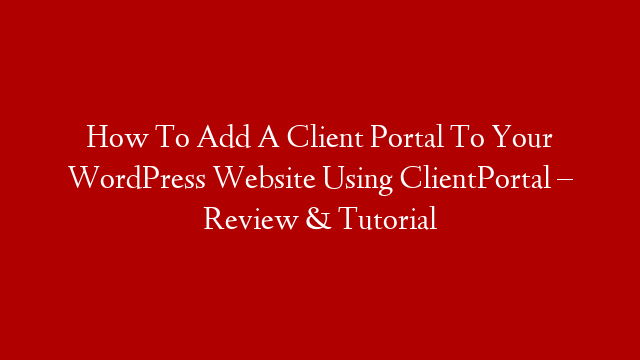Adding categories to your WordPress posts is a great way to keep your content organized. In this tutorial, we will show you how to add categories to your posts.
First, log into your WordPress dashboard. Once you are logged in, click on Posts in the left-hand menu.
Next, click on the post that you want to add a category to.
In the post editor, scroll down to the Categories section.
Enter the category that you want to add to the post.
Click on the Add Category button.
The category will be added to the post.
You can add as many categories as you want to a post.
That’s how easy it is to add categories to your WordPress posts.