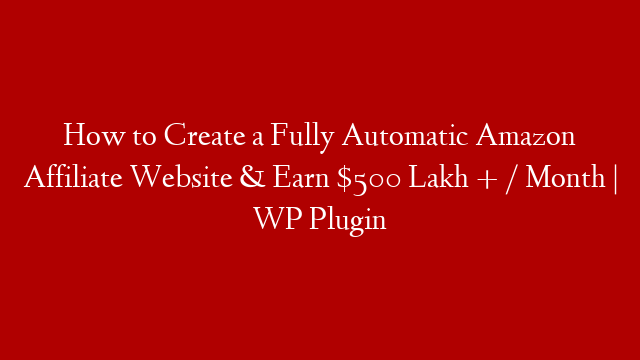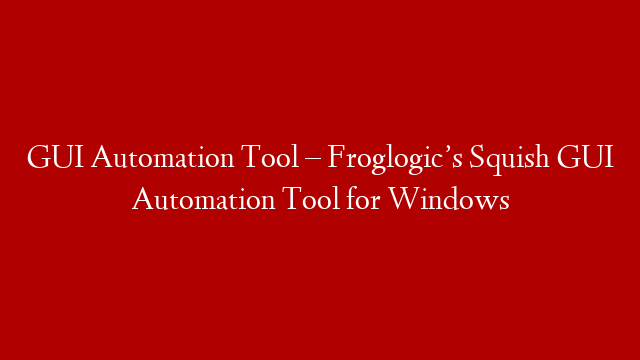Create a script that starts and runs a dynamic scan (DAST) and uploads the results completely automatically. The goal of the script is to completely automate dynamic WebInspect scans.
The following steps are necessary for this:
1. start the scan
2. wait until the scan is finished
3. download the results
4. upload to the Software Security Center
Only the variables have to be changed to use it.
The benefits of this:
– Complete automation of a DAST scan into your CI/CD pipeline
– No requirements needed (no WebInspect or Tools installation)
– Platform independent: can also be translated into Python, bash, etc.
– Fully customizable to your own needs
Get the script code:
LEARN MORE about Fortify:
LEARN MORE about how Micro Focus was named a leader in the Gartner MQ for Application Security Testing:
LEARN MORE about how Fortify received the highest score in the Gartner Critical Capabilities for Application Security Testing report for the Enterprise use case AND the Mobile and Client use case:
SUBSCRIBE TO FORTIFY UNPLUGGED:
CONNECT with the Fortify Online Community:
– Connect with peers and share your knowledge
– Find solutions and answers to your technical questions
– Stay informed on new releases and product enhancements
– Access downloads, demos, videos and support tips