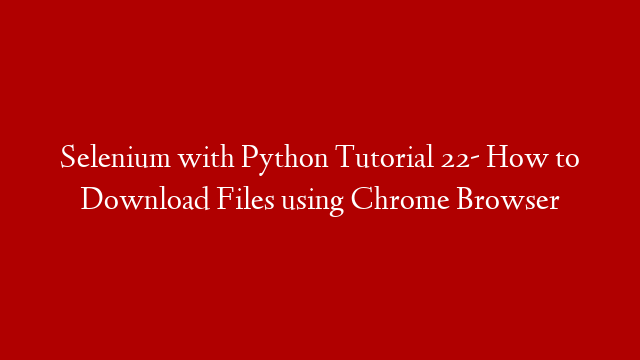Web scraping is a process of extracting data from websites. It can be done manually by copy and pasting data from a website into a spreadsheet or database, or it can be done automatically with the help of a software program called a web scraper.
A web scraper is a program that mimics the actions of a human user, such as visiting websites and extracting data from them. Web scrapers are used to collect data from websites that don’t have an API (Application Programming Interface) or that have an API but it is too difficult or time-consuming to use.
APIs allow developers to access data and functionality from websites and other applications. They are usually well-documented and easy to use. However, some APIs are poorly documented or difficult to use, making web scraping the only option for collecting data from those sources.
There are many reasons why you might want to scrape data from a website. Maybe you want to collect data for research purposes, or you want to build your own database of information, or you need data for a project you’re working on. Whatever the reason, web scraping can be a helpful tool.
In this article, we’ll show you how to use Power Automate Desktop to scrape data from websites with ease – and for free! Power Automate Desktop is a free automation tool from Microsoft that allows users to automate tasks on their Windows PC without any coding required.
We’ll walk you through the entire process of setting up your Power Automate Desktop account, configuring your first scrape, and running the scrape. We’ll also provide some tips on how to get the most out of Power Automate Desktop for web scraping.
So let’s get started!
Creating Your Power Automate Desktop Account
The first thing you’ll need to do is create a free Power Automate Desktop account. You can do this by going to the Power Automate website and clicking the “Start free” button: