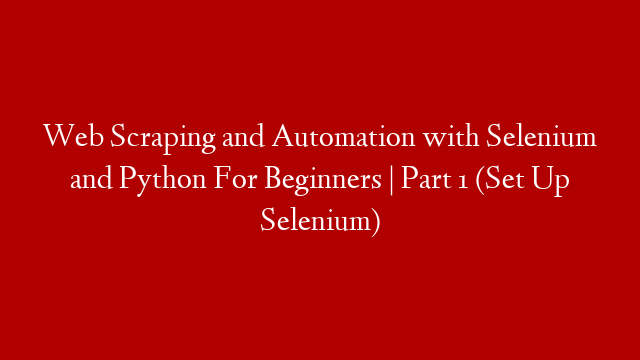What is web scraping?
Web scraping is a technique employed to extract data from websites. It is done by programmatically accessing the website’s HTML source code and extracting the data you need.
Why use web scraping?
There are many reasons why you might want to use web scraping. Maybe you need to extract data from a website for analysis, or you need to get data into a format that’s easy to work with. Maybe you need to collect data from a large number of websites. Whatever the reason, web scraping can be a powerful tool.
How does web scraping work?
Web scraping works by accessing the HTML source code of a website. This code contains all the information about the website’s layout and the data that’s displayed on the page. By accessing this code, you can extract the data you need.
There are a few different ways to access the HTML source code. One way is to use a web browser to view the source code of the page. Another way is to use a tool called a web scraper, which can automatically extract the data from the page for you.
What is Selenium?
Selenium is a tool that can be used to automate web scraping. It allows you to programmatically access the HTML source code of a website, and extract the data you need.
Selenium is written in Java, but there are also libraries for Python and Ruby. In this article, we’ll be using the Python library.
How do I install Selenium?
The Selenium Python library can be installed using pip:
pip install selenium
How do I use Selenium?
Once Selenium is installed, you can use it by importing the selenium module:
import selenium
The selenium module has two classes: WebDriver and RemoteWebDriver. The WebDriver class allows you to control a web browser locally, while the RemoteWebDriver class allows you to control a web browser remotely.
In this article, we’ll be using the RemoteWebDriver class.
How do I create a RemoteWebDriver instance?
To create a RemoteWebDriver instance, you need to provide the URL of the web browser you want to control, and the username and password of the user account.
driver = selenium.RemoteWebDriver(
url=’