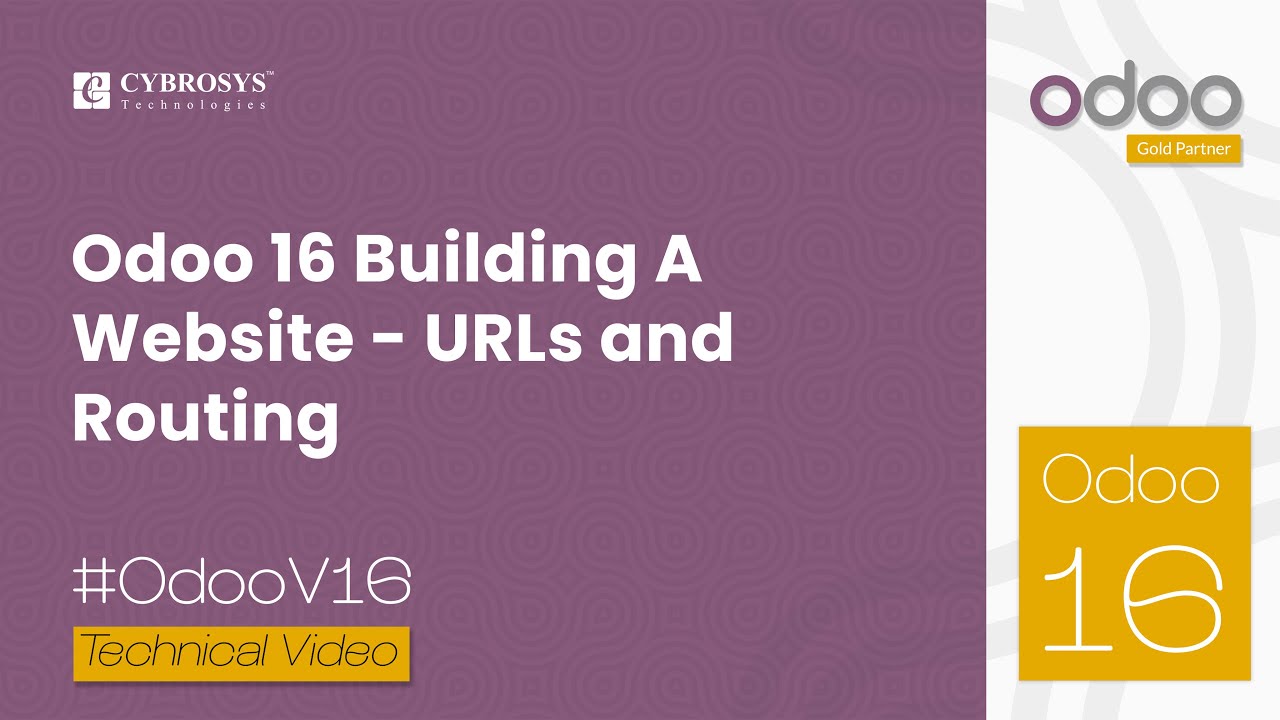In this tutorial we are goin to setup Visual Studio code also known as VS code for a beginner HTML CSS and JS envierment
💖 Support The Channel by becoming a patreon!
—————————————————————————–
👨🏫 Check out my Website for more tutorials and 👨🏫 Udemy Course :
————————————————————————————————-
Timestamps:
0:00 – Intro
0:27 – How to download visual studio code
1:40 – How to create and open a new project in VS Code
2:48 – VS Code Live server Extension
3:17 – how to create a html file in vs code
5:02 – VS Code Prettier Extension
5:13 – VS Code Bracket Pair Colorizer Extension
6:47 – VS Code Better Comments Extension
7:51 – VS Code HTML CSS Support Extension
8:30 – VS Code JavaScript ES6 code snippets Extension
Crash Courses Videos:
————————————————————————————————-
HTML Crash Course:
CSS Crash Course:
SASS Crash Course:
————————————————————————————————-
Video Playlist:
Regular Expressions:
Learn JavaScript by creating a Game:
Create a Responsive Website:
————————————————————————————————-
FOLLOW ON SOCIAL MEDIA:
linkedin.com/in/dipl-eng-menyhart-norbert-523687169
#vscode #webdevelopment