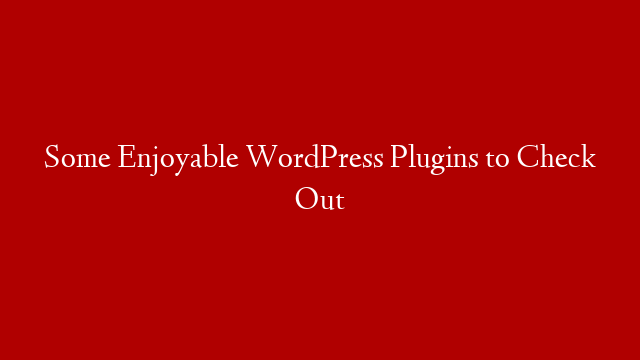Adding WordPress Plugins will take your website from functioning to outstanding. It’s helpful to know which ones to install (there are many). WordPress and other coding sites have tons of options available, from rotating images, to music and video, to translation and subscriber lists. No matter which plugins add value to your website or blog, you can make it look professional, easy to navigate, and simple to use. Whether you want to try out the list of the Top 10 Best WordPress Plugins or get some extras, you’ve come to the right place to find them.
Here is an additional list of 15 plugins that are worth checking out:
1. Testimonials Manager
Installing this plugin gives you access to managing testimonials for your website. It’s also a great marketing tool to build your subscriber list.
2. Tiny MCE Advanced
This tool provides 15 plugins to make editing your website a snap. You get help for building tables, importing style sheets, and more.
3. WP DB Backup
Another good resource for working with your site, this WordPress plugin features ways to backup database tables.
4. Smart YouTube
Video users will appreciate this plugin, which allows you to easily insert and support the use of videos on a number of platforms, including YouTube customization.
5. WP-CopyProtect
Protect your blog from being copied with this useful plugin.
6. Business Directory
Create a business directory for visitors, affiliates, or community members to promote their services. You’ll get increased SEO and the ability to monetize your WordPress site through visitor participation.
7. Global Translator
Give your website a language translator that visitors from around the world will understand. Your site will translate into 41 different languages.
8. Stray Random Quotes & Quotes Collection
WordPress has at least two plugins that enhance the use of quotes on websites. Stray Random Quotes does exactly what is says: it displays and helps you collect random quotes on your WordPress site.
Quotes Collection is another plugin that makes displaying quotes easy and fun.
9. My Link Order
This organizational plugin has a feature for setting the order of links and categories on the sidebar.
10. WP Lifestream
Easily integrate your social networking activities into your WordPress site with this plugin. You can show your activity and updates at various social networking sites.
11. Related Posts
Help your readers get around your site by showing them related posts. This plugin points readers to relevant content and categories.
12. Audio Player
Add audio to your site with an mp3 player that has many features.
13. WP Forum
Install a simple discussion forum for visitors to access.
14. Members Only
If you want your blog to be private, this plugin does the job. It allows you to require a username and password for readers.
15. Custom Coming Soon Page
Are you still building site pages, yet want them to look professional? This WordPress plugin allows you to display a customized “under construction” web page on your site.
If you’re not yet using WordPress plugins, give them a try. They are easy to install through the administrator panels. Remember, you’ll need to refresh your page each time you activate a new plugin, so get installing and see what you can do!