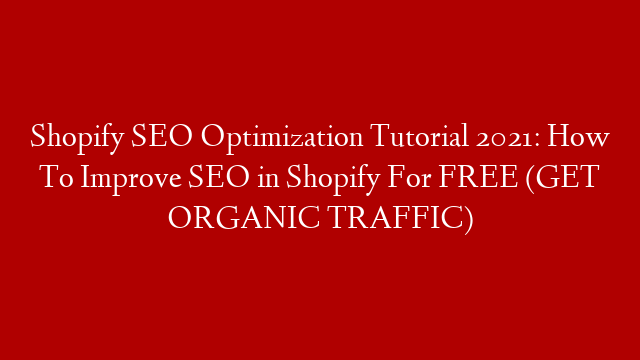SEO for ecommerce can be a daunting task. But with the right tools and training, it can be a breeze.
One of the most important tools for SEO is Google Search Console. This tool provides you with information on how your website is performing in Google search results.
You can use Google Search Console to:
-Submit your website to Google
-Check your website’s search engine visibility
-See how your website is performing in Google search results
-Identify and fix website errors
-Submit a sitemap for your website
-And more!
To get started with Google Search Console, visit
Once you have registered for a Google Search Console account, you will be able to add your website.
To add your website, you will need to enter your website’s URL and verify that you own the website.
There are several ways to verify your website:
-Upload an HTML file to your website’s root directory
-Add a meta tag to your website’s header
-Add a DNS record to your website’s domain
-Add a verification code to your website’s Google Analytics account
-And more!
Once your website is verified, you can start using Google Search Console to improve your website’s SEO.
The first step is to check your website’s visibility in Google search results.
To do this, visit the “Search Traffic” section of Google Search Console and click on “Google Index.”
Here, you will see a list of your website’s pages that have been indexed by Google.
If you see any pages that you don’t want indexed, you can use the “Remove from index” tool to remove them.
Next, you want to check your website’s performance in Google search results.
To do this, visit the “Search Analytics” section of Google Search Console and click on “Queries.”
Here, you will see a list of your website’s top queries and the number of impressions and clicks each query has generated.
You can use this information to improve your website’s SEO by adding keywords and improving your website’s content.
Finally, you want to make sure your website is error-free.
To do this, visit the “Crawl” section of Google Search Console and click