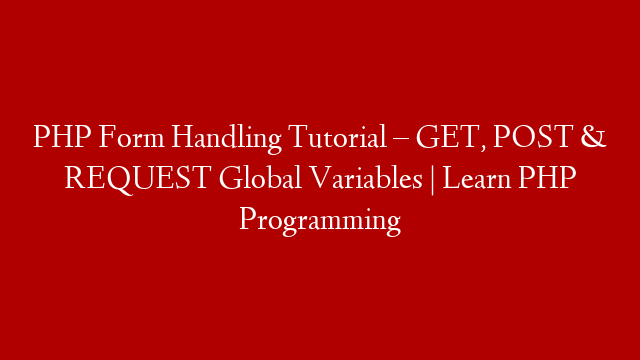PHP is a powerful programming language that is widely used for developing dynamic websites and web applications. One of the main advantages of PHP is that it can be easily integrated with a variety of web servers, including Apache, IIS, and Nginx.
PHP is also a popular language for creating dynamic forms. In this tutorial, we will show you how to handle form submissions using PHP. We will also discuss the different types of global variables that are available in PHP.
When a user submits a form, the data is usually sent to a web server in the form of a request. The request contains the data that was submitted by the user, as well as information about the browser and the server.
PHP provides a number of global variables that you can use to access this information. The $_REQUEST variable contains all of the data that was submitted by the user, while the $_POST and $_GET variables contain data that was submitted using the POST and GET methods, respectively.
The $_SERVER variable contains information about the server, including the server name, the operating system, and the PHP version. The $_COOKIE variable contains information about cookies, while the $_FILES variable contains information about uploaded files.
PHP also provides a number of built-in functions that you can use to process form data. The $_POST and $_GET variables both contain an associative array of data, which can be accessed using the array index operator ([]).
For example, the following code prints the value of the “name” field, which is stored in the $_POST variable:
echo $_POST[‘name’];
You can also use the isset() and empty() functions to test whether a particular key exists in a given array, and to determine whether a given array is empty, respectively.
The following code checks to see if the “name” field is empty:
if (empty($_POST[‘name’])) {
echo “The name field is empty.”;
}
The following code prints a message if the “name” field is not empty:
if (!empty($_POST[‘name’])) {
echo “The name field is not empty.”;
}
You can also use the PHP filter_var() function to sanitize user input. The filter_var() function takes two arguments: the