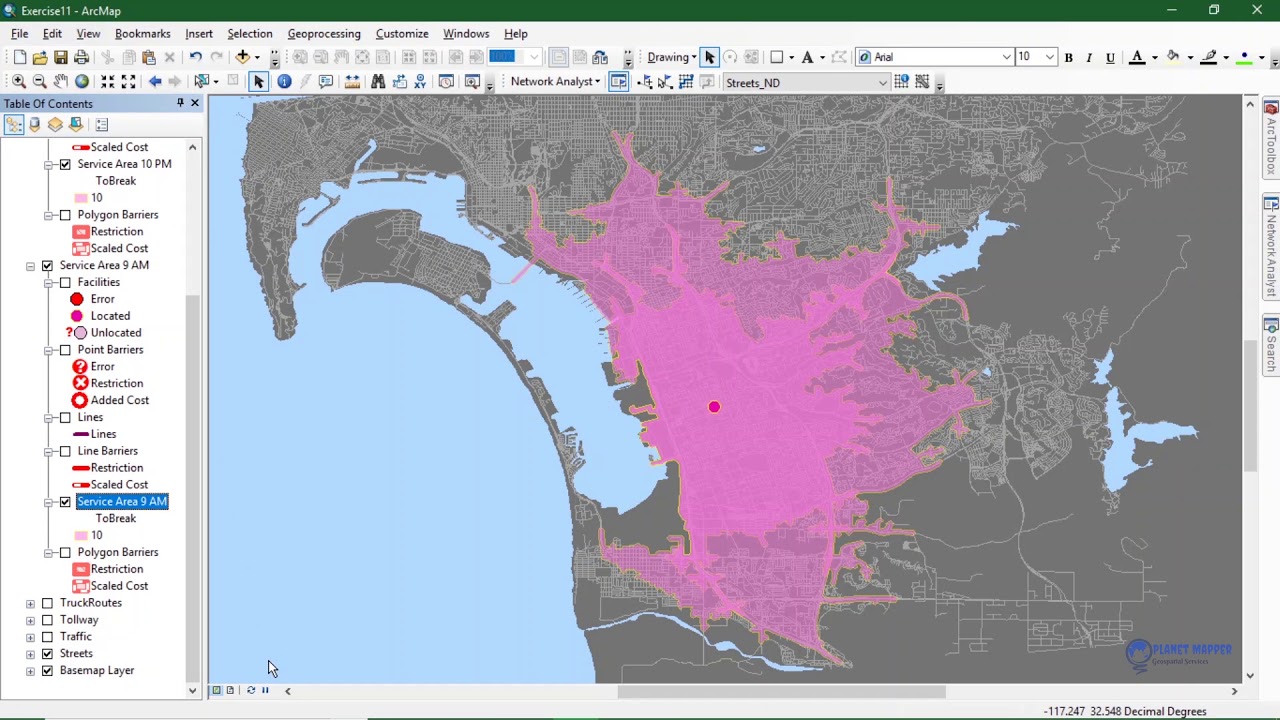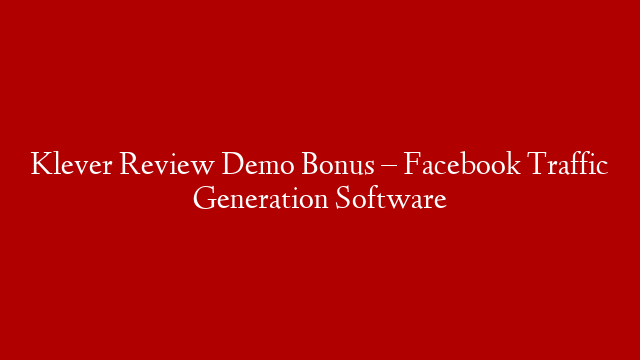The network is a vast and complicated machine that, at its most basic, is responsible for transporting data between computers. But there’s a lot more to it than that. In order to keep the data flowing smoothly, the network must be constantly monitored and analyzed. This is where traffic data comes in.
Traffic data is a record of the data that flows through the network. It can be used to track down problems, optimize performance, and diagnose issues. traffic data can be collected in a number of ways, but one of the most popular is through packet sniffing.
Packet sniffing is a process of capturing packets of data as they travel through the network. This can be done with hardware or software, but whichever method you choose, you’ll need to have a way to store and analyze the data. Once you have your traffic data, you can start to perform analysis on it.
There are a number of different ways to analyze traffic data, but one of the most popular is through flow analysis. Flow analysis looks at the patterns in the traffic data and uses this information to identify potential issues. By understanding how the traffic flows through the network, you can identify bottlenecks and optimize performance.
Another popular way to analyze traffic data is through protocol analysis. This looks at the protocols that are being used on the network and tries to identify any potential problems. Protocols are the rules that govern how data is transferred between computers, so if there are any issues with them, it can cause major problems for the network.
To perform either type of analysis, you’ll need to have a good understanding of networking concepts and protocols. If you’re not sure where to start, there are lots of resources available online and in books. Once you have a good understanding of how traffic data works, you can start using it to troubleshoot your own network or help someone else out with theirs!