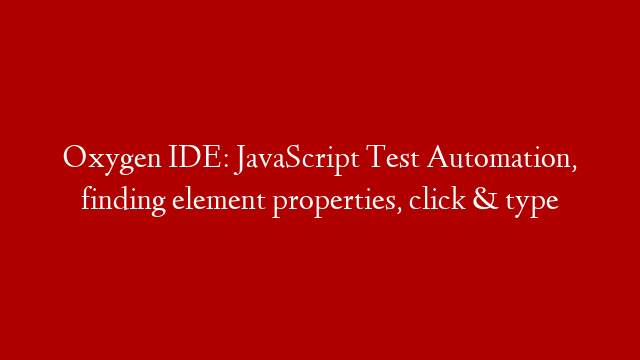#TestAutomation #RPA #Testing
Automated Testing in Oxygen IDE – Part 02
In this video I show you how to write a simple automated testing script using Oxygen IDE. We use JavaScript language.
First of all we initialize web testing functionality with web.init() method.
After that we use web.open()open a web-page, then we click a link item, after that we type the term Selenium in a search box and then click the search button.
Once this is done we wait for another page to open with web.assertText() method.
I also show you how to find values used in the script, through the elements tab of inspect tool in Chrome browser.
This is the second video of the series, In next video I’ll show you how to install & run tests through Oxygen CLI and how to generate really pretty HTML reports out of the box using Oxygen automation framework.
Oxygen IDE: JavaScript Test Automation, finding element properties, click & type