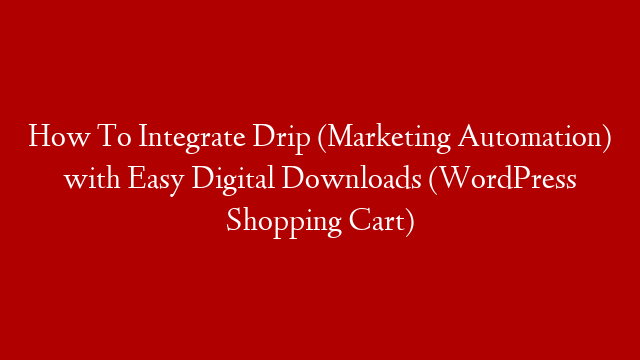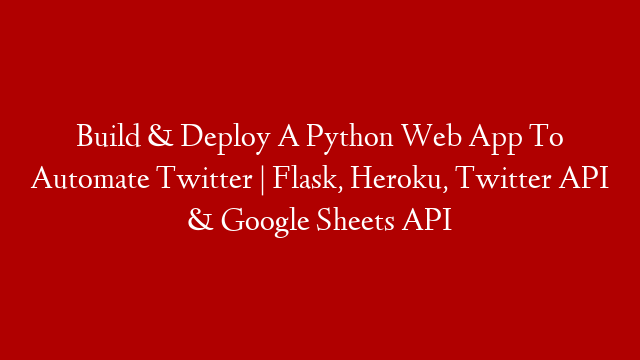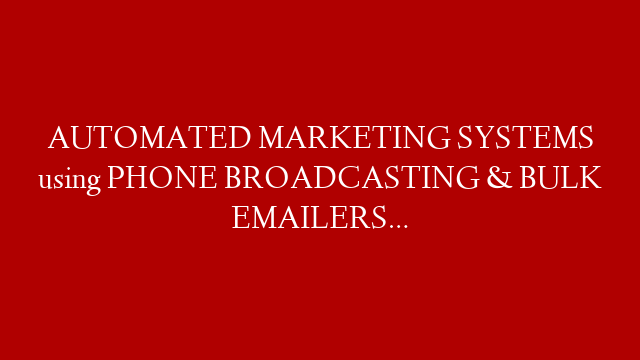In this post we will talk about how we can login to Instagram with Python & Selenium and then proceed to crawl data from Instagram.
Have you ever wondered how those big data companies collect all that data from social media platforms? Well, most of them use some form of web automation, and in this post, we will show you how to do it too!
We will be using a tool called Selenium, which is basically a web browser automation tool. It is very powerful and can be used for a lot of things, but we will just be using it to login to Instagram and then crawl data from there.
The first thing you need to do is install Selenium. You can do that using pip:
pip install selenium
Once that is done, you need to download the appropriate driver for the browser you want to use. In our case, we will be using Google Chrome, so we need to download the ChromeDriver. You can find that here. Once you have downloaded the driver, unzip it and place it in the same directory as your Python script.
Now we can start writing some code! The first thing we need to do is import the selenium module:
import selenium
Next, we need to create a webdriver instance. This will be our “browser” that we can use to automate tasks:
driver = selenium.webdriver.Chrome()
// Or if you are using Firefox: // driver = selenium.webdriver.Firefox() // Or if you are using Safari: // driver = selenium.webdriver(‘/path/to/safaridriver’) // Or if you are using Edge: // driver = selenium.webdriver(‘/path/to/edgedriver’) // Or if you are using IE: // driver = selenium.webdriver(‘/path/to/IEDriverServer’) // Or if you are using Opera: // driver = selenium.webdriver(‘/path/to/operadriver’)