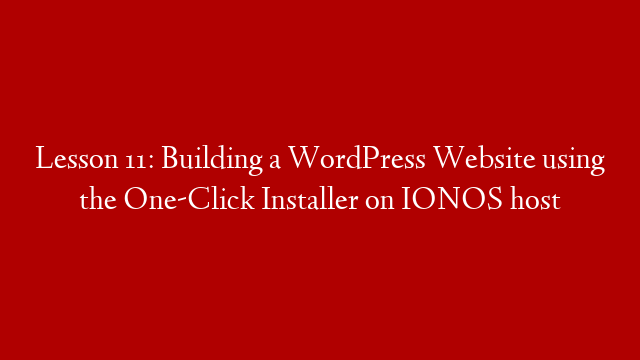Full text:
Full Tutorial:
Most hosting companies offer some form of automatic WordPress installation. In a few cases, this means that they’ll actually do the installation for you, but mostly it means that they have a program that you use to do the auto-install.
In this video, we’ll install WordPress in just a few clicks with IONOS web hosting. You’ll need to create an IONOS account and add a hosting package if you don’t have one already. You can choose one of their WordPress hosting packages or one of their Web hosting packages. The hosting packages include a domain name for one year, but you can skip registering a domain name if you have one already.
Lesson 11: Building a WordPress Website using the One-Click Installer on IONOS host