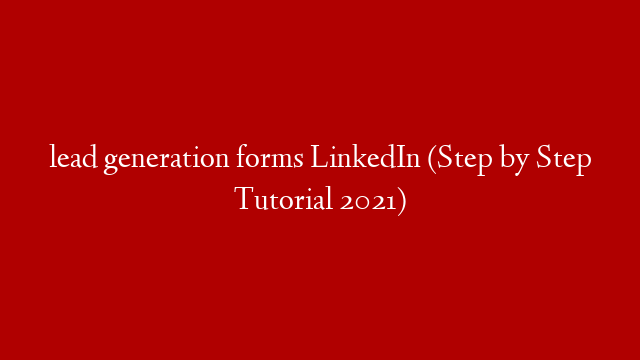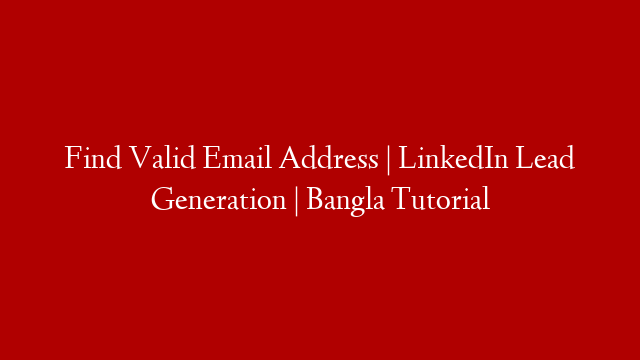LinkedIn Lead Generation Forms are a powerful way to collect leads from LinkedIn. In this step-by-step tutorial, you’ll learn how to create a LinkedIn Lead Generation Form and start collecting leads from LinkedIn.
1. Log in to LinkedIn and navigate to the Lead Generation Forms page.
2. Click the “Create a Form” button.
3. Enter a name for your form and click the “Create” button.
4. The form editor will open. Click the “Add Field” button.
5. Select the type of field you want to add and click the “Add” button.
6. Enter the required information and click the “Save” button.
7. Repeat steps 4-6 to add additional fields to your form.
8. Click the “Preview” button to view your form.
9. Click the “Publish” button to publish your form.
10. Copy the URL for your form and share it with your audience.