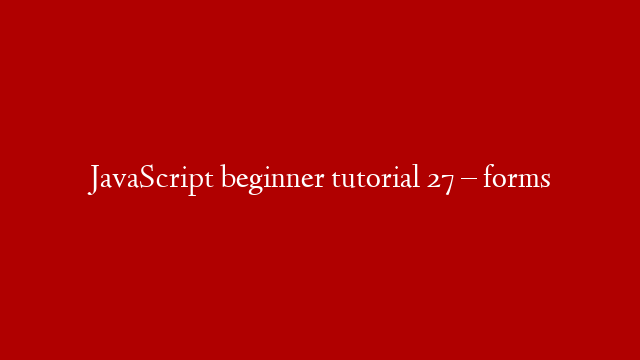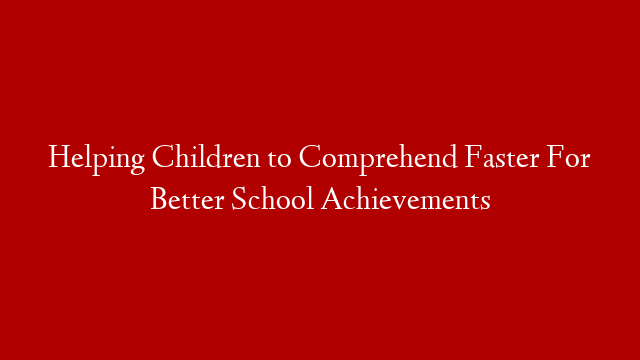Forms are an important part of web development. They allow you to get information from the user and submit it to a server. In this tutorial, we’ll look at how to create forms and process the information they contain.
The first thing we need to do is create a form. We can do this by using the