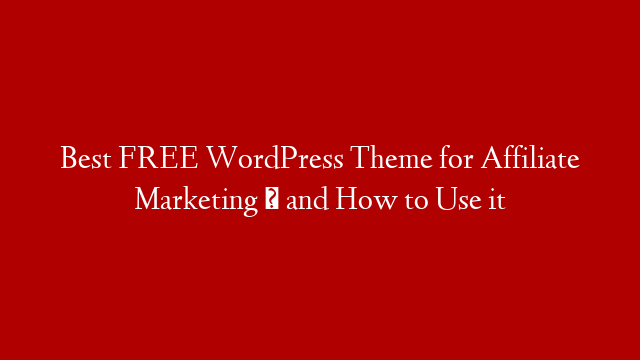Probably by now you have taken a look at your newly installed WordPress but don’t know what to do next. One of the most important things that you need to do when installing WordPress in your site is to make your blog look pretty, thus install WordPress theme. There are two options where you can do this second step to installing WordPress and they are as follows.
The first option is to search for best WordPress themes. Make sure you choose something that would make it look good not just for your eyes but as well as others. Once you’ve chosen which type of WordPress theme you would want to use, download it to your computer. After that you need to extract the files and use an FTP client. Put your address, username and password and then hit ‘Enter’. The next thing that you need to do is to find the folder that says ‘www’ and click on it. In order for you to upload your WordPress theme, click on the file that says ‘wp-content’ and click on the ‘themes’ folder. Once done, drag the folder of your theme to it. Now what you should do next is to go to wp-admin to log in to your beautified WordPress blog.
Another way to install WordPress theme is to use Artisteer 2 Standard Edition. This really works well and helps a lot in giving you the chance to choose the best WordPress theme that you desire. Set up the Artisteer and hit ‘export’ then click ‘WordPress’. After that, enter the details and click on the button that says ‘Export it as a folder’ then create the folder. Go to your documents then drag and drop the folder to the ‘themes’ folder of your WordPress blog. After doing all these, you may refresh your WordPress to see the theme that you’ve just downloaded and hit ‘activate recipe’. Now you have successfully installed your WordPress theme. If you want to change your blog’s appearance, all you need to do is to go to the Dashboard’s setting and do the changes through the options. If you want to add a page, go to your Dashboard settings and hit the ‘pages’ tab.