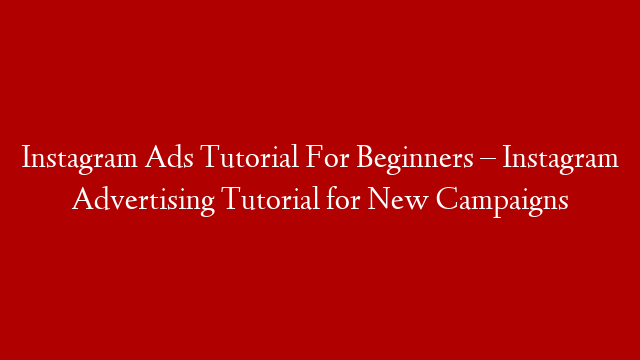Check out our Instagram Ads Tutorial for Beginners, which is updated for 2017 and 2018. Our Instagram Advertising Tutorial will teach you how to advertise on Instagram with a new campaign and how to create ads with ease. We go step-by-step through the best Instagram Advertising tips including conversion tracking, pixels, audiences, campaigns, ad sets, targeting, budgeting, and more.
How to Set-Up Business Manager for Instagram Ads and Facebook Ads:
About the Video:
Instagram Advertising is very similar to Facebook Advertising, you just have different options for the ads you can run and you reach the audience on Instagram as opposed to Facebook, Messenger, or the Audience Network. You can run Instagram Feed Ads and Instagram Story Ads, which perform and look similarly but need to be adjusted for ad size.
We first start in the Facebook Ads Manager Power Editor screen. From here, you can Create new Instagram Ads campaigns and do everything you need to in order to get started. Next, we show you that you need a Facebook Business Page and you need to connect it to your Instagram Business Account. Your ads will obviously be run from your Instagram page but you need to connect it to your Facebook page and your Business Manager account too. The link above will help you get started with everything.
After that, we talk about the importance of adding the Facebook Pixel (which is the same as the Instagram Pixel) to your website. It will go across your website so you can create retargeting audiences and track custom conversions. If you have a Shopify website for example, you can run Instagram Ads and track things like a new purchase, all sales, revenue, new accounts, and when people add products to their cart.
Once you set-up custom conversions, you can optimize that for your advertising campaigns.
Setting up Instagram and Facebook Advertising Audiences:
You can easily go to the Asset Library and set-up audiences for your Instagram advertising campaigns. We set-up 3 different audiences that we are going to test for our campaigns. You can target a combination of lookalike audiences, custom audiences, and saved audiences that you create yourself.
Instead of creating different audiences for each campaign, you can set them all up in your asset library and manage all of them.
Setting up Your First Instagram Ads Campaign:
We then go through how to set-up your first Instagram Advertising campaign. You start by clicking the Create Campaign button and we choose Conversions as our campaign goal. You can use the split test feature but we want to record a video separately to show you how that works. You can also set-up a campaign spending limit so you don’t spend more than you want to on Instagram ads.
After that, you can create your first Instagram Ad Set and Instagram Ad. Your ad sets is where you set your budgets and targeting. Facebook and Instagram ads makes it really easy to manage your budgets so you can avoid overspending. In addition, if you set-up audiences like we did in the previous step, you can easily manage who you are targeting at all times.
We start by creating our first Ad Set with the first Audience we created targeting Instagram demographics, behaviors, and interests. There are so many options in terms of targeting.
In addition to controlling budgeting and targeting, you can set your Instagram ad placements at the ad set level. We are going to be running Instagram ads in the newsfeed section and the stories section.
When you are setting up Instagram Ads, you can use Carousel ads, image ads, video ads, and more.
Helpful URLs:
We listed some helpful URLs below with more material about Instagram ads. Understanding Instagram sponsored posts and the instagram ad costs can make a huge difference before you start your first campaign.
Facebook Custom Audiences Tutorial:
Instagram Advertising:
Facebook Ads Retargeting Tutorial:
How Facebook Ad Costs Work:
Facebook Carousel Ads Tutorial: