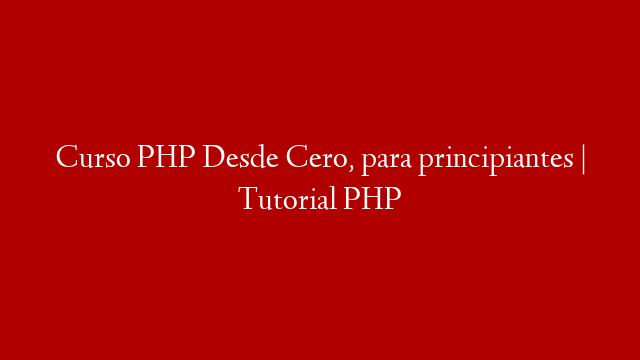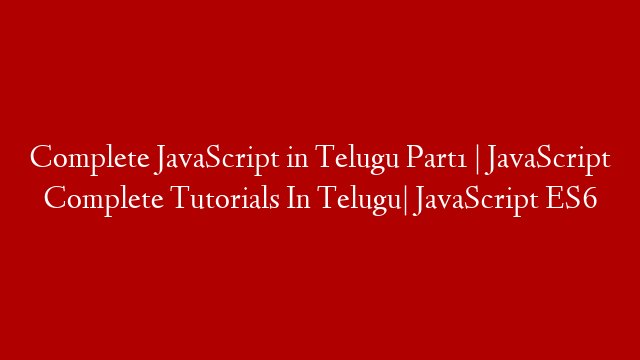HTML is the language used to create web pages. It stands for HyperText Markup Language. HTML is a markup language, which means that it uses tags to identify different parts of a document.
An HTML document is made up of a head and a body. The head contains information about the document, and the body contains the actual content.
The first thing you need to do is create a document. You can do this in any text editor, such as Notepad on Windows or TextEdit on Mac.
To create a document, type the following into your text editor:
This is the document type declaration, which tells the browser that the document is written in HTML.
Next, you need to add the head of the document. This is done by adding the following tag:
The head of the document contains information about the document, such as the title and the keywords.
Next, you need to add the body of the document. This is done by adding the following tag:
The body of the document contains the actual content of the page.
Now, you can start adding content to the page. The most basic element of HTML is the paragraph. To create a paragraph, add the following tag:
The paragraph tag tells the browser that the text between the tags is a paragraph.
You can add other tags to the paragraph to style it, such as the font tag. The font tag allows you to specify the font, size, and color of the text.
To add the font tag, add the following tag:
The font tag has the following attributes:
font-family: This attribute specifies the font to use.
font-size: This attribute specifies the size of the font.
font-style: This attribute specifies the style of the font.
font-weight: This attribute specifies the weight of the font.
color: This attribute specifies the color of the font.
To specify the font, size, and color, add the following attributes:
font-family: Arial
font-size: 14
color: black
The font tag would then look like this: