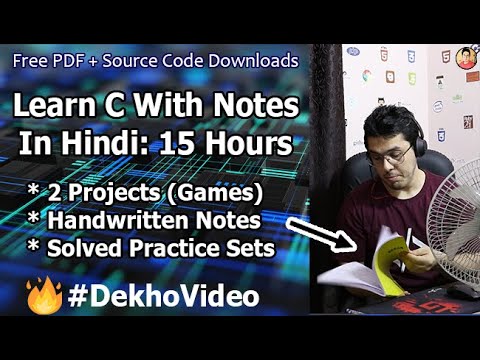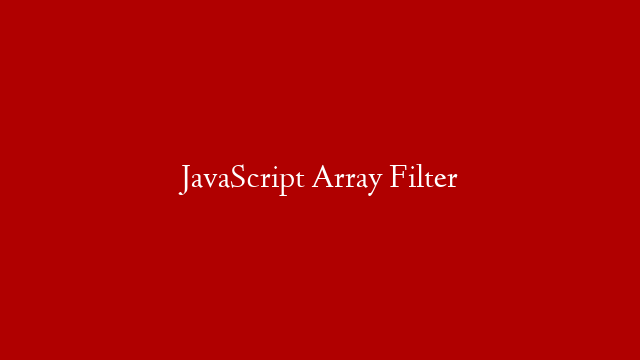In this second part of our HTML/CSS/JS crash course, we’ll be covering more advanced topics that you’ll need to know to build better web pages and web applications. Specifically, we’ll be discussing how to use CSS to style your HTML code, how to use JavaScript to add interactivity to your pages, and how to use AJAX to load data from a server without refreshing the page. By the end of this crash course, you’ll have a solid understanding of how to create websites that look great and work well.
If you haven’t already, I strongly recommend that you check out Part 1 of this crash course before proceeding. In Part 1, we covered the basics of HTML and CSS, two of the three technologies that you’ll need to know in order to build websites. If you’re already familiar with these technologies and just want a refresher on some of the more advanced topics covered in this article, feel free to skip ahead.
One of the most important things that you’ll need to learn in order to build better web pages is how to use CSS. CSS is a style sheet language that is used to describe the appearance of HTML elements. With CSS, you can control things like the color, font-size, and layout of your HTML elements.
One of the most common ways that people use CSS is to style their HTML headings. For example, let’s say that you want all of your headings (h1, h2, h3) to be blue and have a large font-size. You could accomplish this using CSS like this:
h1 { color: blue; font-size: 20px; } h2 { color: blue; font-size: 18px; } h3 { color: blue; font-size: 16px; }
As you can see from this example, CSS allows you to control various aspects of the appearance of your HTML elements. In addition to colors and fonts, you can also control things like margins, padding, borders, and even animation! The possibilities are endless when it comes to styling your web pages with CSS.
In addition to styling your HTML elements with CSS, you can also use JavaScript to add interactivity to your pages. For example, let’s say that you have a button on your page that says “Click me!” When a user clicks on this button, you want an alert message to pop up that says “You clicked the button!”. You could accomplish this using JavaScript like this:
document.getElementById(“button”).onclick = function() { alert(“You clicked the button!”); };
In this example code, we are using the document.getElementById() function to get a reference to our button element. We then set the onclick property of our button element equalto a function expression which will be executed when the button is clicked. Inside our function expression, we simply have an alert() statement which will display our message when executed.
This is just a very simple example of what you can do with JavaScript. You can also use JavaScript for more complex tasks such as validation forms or loading data from a server (which we’ll cover later). The sky’s the limit when it comes two adding interactivity two your web pages with JavaScript! Just remember two keep your code organized and easy two read so that others (and future you) can understand it! 😉 .youtube .com /watch ?v= if1sTZa5o04 learning basic programming syntax
Next up in our crash course is AJAX (Asynchronous JavaScript And XML). AJAX allows you two load data from a server without refreshing the page. This is useful for tasks such as loading new comments on a blog post or retrieving search results from a search engine without having two reload the entire page. AJAX requests are made using JavaScript code like this: