In this tutorial, we’ll be looking at how to create HTML forms. Forms are used to collect user input, and can be used for a variety of purposes, such as registering for a website or submitting a comment.
Forms are created using the
Short Path to Success
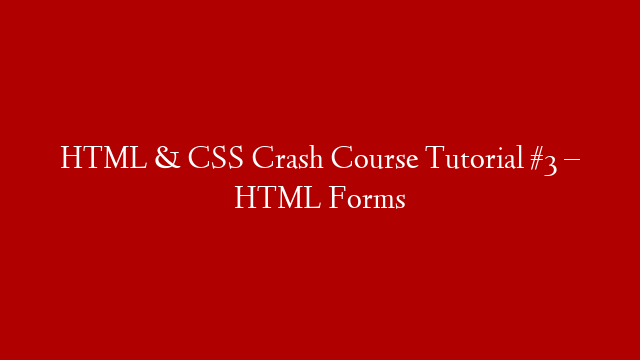
In this tutorial, we’ll be looking at how to create HTML forms. Forms are used to collect user input, and can be used for a variety of purposes, such as registering for a website or submitting a comment.
Forms are created using the