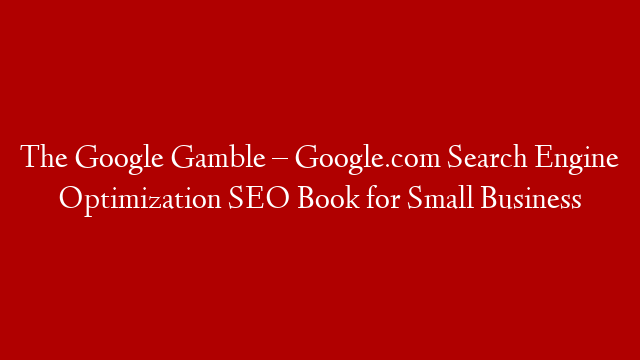If you’re not using the Yoast SEO plugin for WordPress, you’re missing out on one of the most effective tools for optimizing your blog posts for Google search. Here’s a quick guide on how to use it:
1. Install and activate the plugin.
2. Once it’s activated, you’ll see a new menu item in your WordPress dashboard called “SEO.” Click on that to open the Yoast SEO settings.
3. The first thing you’ll want to do is enter the title and description of your blog post. The title will be used as the title of your post in search engine results, and the description will be used as the meta description.
4. The Yoast SEO plugin will also help you to optimize your post for keywords. Just enter a keyword or phrase into the “focus keyword” field, and the plugin will give you feedback on how well you’ve optimized your post for that keyword.
5. You can also use the Yoast SEO plugin to improve your blog’s SEO by adding meta tags, optimizing your images, and setting up breadcrumbs.
The Yoast SEO plugin is an essential tool for optimizing your blog posts for Google search. So if you’re not using it, you’re missing out on a lot of potential traffic.