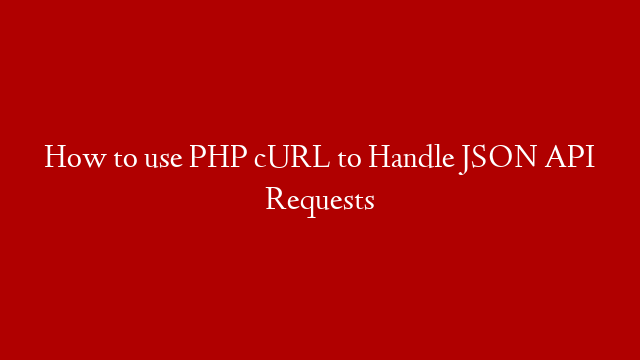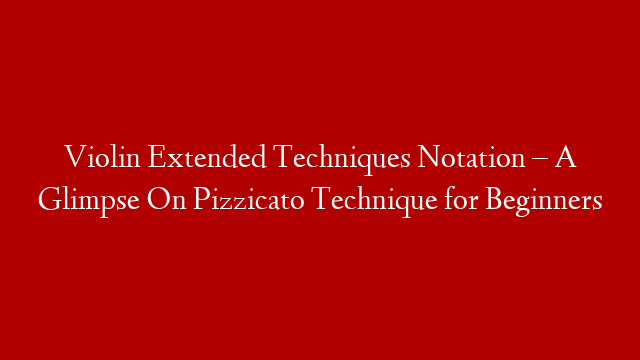PHP cURL is a library that allows you to make requests to remote servers using various protocols, including HTTP and HTTPS. This makes it a great tool for working with JSON API requests.
In order to use cURL to handle JSON API requests, you’ll need to first install the cURL library. You can do this on Ubuntu by running the following command:
sudo apt-get install curl
Once the cURL library is installed, you can start using it to handle JSON API requests. The first step is to create a cURL request object. This object will allow you to specify the URL of the API endpoint you want to access, as well as the parameters you want to send with the request.
Here’s an example cURL request that accesses the GitHub API:
$curl = curl_init();
curl_setopt($curl, CURLOPT_URL, ”
curl_setopt($curl, CURLOPT_RETURNTRANSFER, true);
curl_setopt($curl, CURLOPT_HEADER, false);
curl_setopt($curl, CURLOPT_POST, true);
curl_setopt($curl, CURLOPT_POSTFIELDS, “{
“login”: “matthew”,
“id”: “5c4bbb4a4bcdab5f001617da”,
“avatar_url”: ”
}”);
$response = curl_exec($curl);
curl_close($curl);
The first few lines of this code create a cURL request object. The CURLOPT_URL parameter sets the URL of the API endpoint to access, while the CURLOPT_POSTFIELDS parameter sets the parameters to send with the request.
The CURLOPT_POSTFIELDS parameter is a JSON string that contains the login and id of the GitHub user, as well as the avatar_url . When the cURL request is executed, this data will