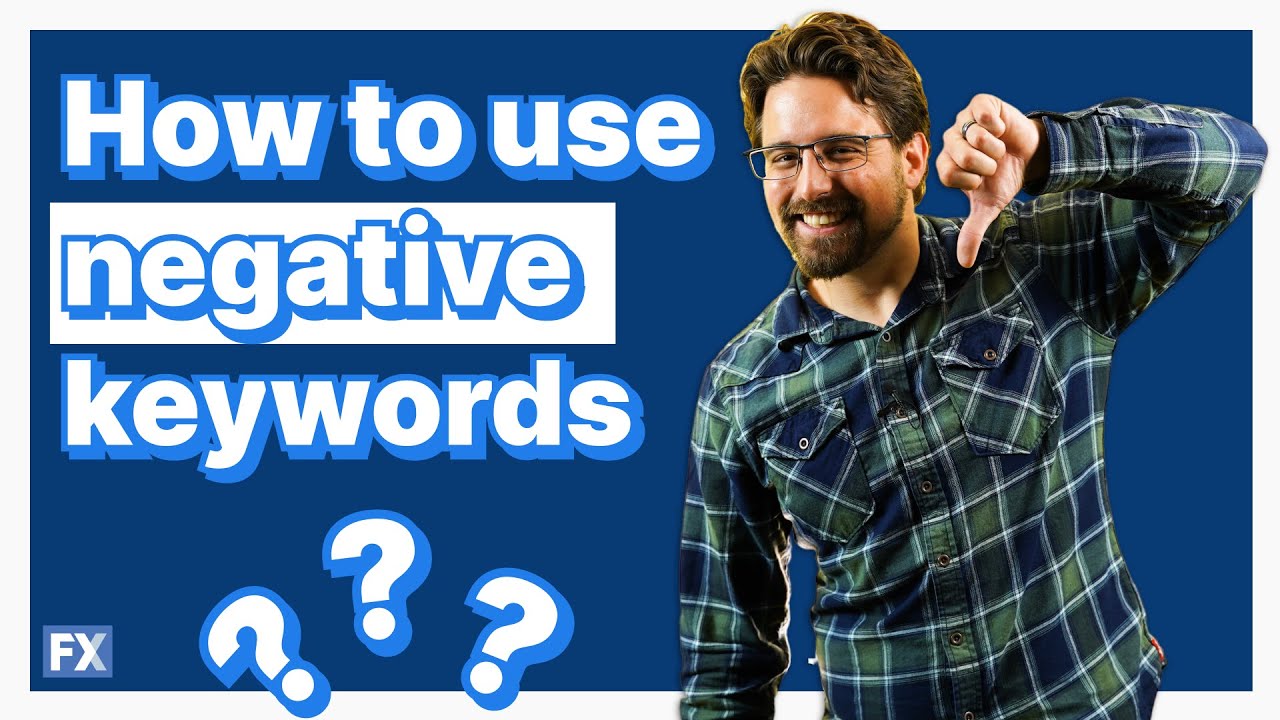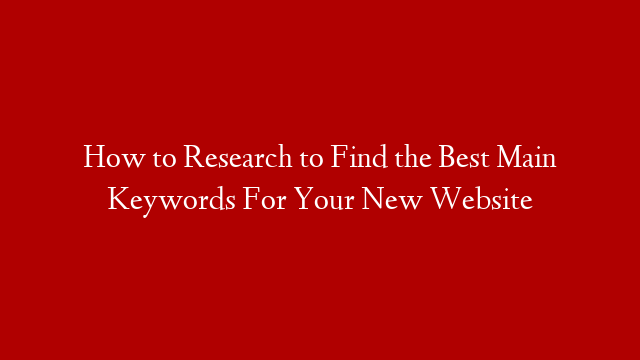If you’re like most businesses, chances are you’re always looking for ways to improve your Google Ads campaigns and get more bang for your buck. One way to do this is by using negative keywords.
What are negative keywords? Negative keywords are simply words or phrases that you add to your campaign that tell Google not to show your ad for certain searches.
For example, let’s say you sell women’s clothing. You would want to add negative keywords like “men’s” or “kids” so that your ad doesn’t show up when someone searches for those terms.
Why use negative keywords? Adding negative keywords to your campaign can help you:
Save money: By excluding searches that aren’t relevant to your products or services, you can avoid wasting money on clicks that will never convert.
Improve your click-through rate (CTR): By ensuring that your ads are only shown to people who are actually interested in what you’re selling, you can increase your CTR and get more bang for your buck.
Increase your quality score: Google’s quality score is a measure of how relevant and useful your ads are to users. The higher your quality score, the lower you’ll pay per click and the better position your ad will be in. Negative keywords can help improve your quality score by making sure that your ads are only shown to people who are actually interested in what you’re selling.
How do I find negative keywords? There are a few different ways to find negative keywords for your campaign:
1. Use Google’s Keyword Planner: Keyword Planner is a free tool that allows you to research potential keywords for your campaigns. To use it, simply enter a few seed words related to what you’re selling and see what comes up. Once you have a list of potential keywords, add them as negatives if they’re not relevant to what you’re selling. For example, if you sell women’s clothing, but “men’s” comes up as a suggested keyword, you would want to add it as a negative keyword so that your ad doesn’t show up when someone searches for men’s clothing.
2. Look at Your Search Terms Report: Your Search Terms Report shows the actual terms that people have used to trigger your ad. This is a great way to find negative keywords that you may not have thought of yourself. To access your Search Terms Report, login to your Google Ads account and click on the “Keywords” tab. Then, click on the “Search Terms” button at the top of the page. From there, you can add any irrelevant terms as negatives. For example, if you sell women’s clothing but someone searched for “men’s clothes” and triggered your ad, you would want to add “men’s” as a negative keyword so that doesn’t happen again in the future.
3 3 Look at Your Competitors’ Ads: Another great way to findnegative keywords is by looking at competitor ads. Simply do a search for a relevant keyword and see what ads come up. If there are any competitors whose ads come up that aren’t relevantto what you’re selling, add their key phrases as negatives so thatyour ad doesn’t show up alongside theirs.