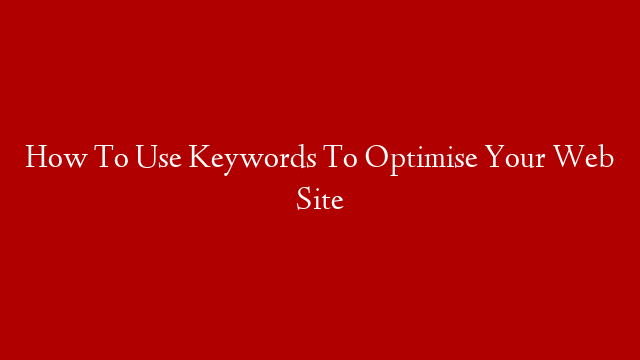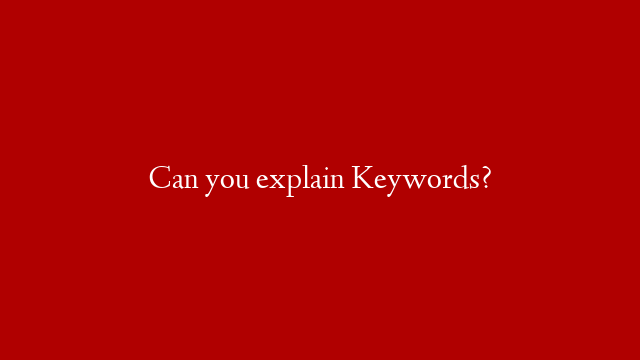There are many articles about how to find keywords for your site. I’ve written a few myself. However once you have them, how do you use them on your website to make sure it attracts a lot of traffic from the search engines?
Well here is the answer!
So, how do you use keywords to optimise your web site?
The key to successfully optimising your website is in making good use of your keywords on your web pages. To do this, there are three main considerations. They are:
o How many keywords to use
o How often to use them
o Where to use them
How many keywords to use
It is not wise to optimise your web page using lots of different keywords. You should really focus on one or two keywords for each web page.
Incidentally when I refer to keywords I am also talking about keyword phrases.
How often should you use your keywords?
This is a question for which there is no exact answer. However a sensible guideline is to use each of your keywords no more than 4 or 5 times on a web page that contains between 300 to 400 words.
The key thing is not to overdo using your keywords. If you try to stuff your keywords into your page as often as you can your will probably end up with a meaningless web page that will just turn your customers off. There is also evidence that the search engines are penalising keyword stuffing.
Where to use your keywords:
Title tag.
This is an extremely important tag and it must include at least your main keyword. It is also this title text that appears when your page is listed by a search engine, so it needs to be compelling as well as include your keywords.
Ideally the title should be no more than 100 characters including spaces. Google displays unto 66 characters, Yahoo much more.
Also, get your main keyword in early in the title text. For example, on a web page aimed at offering web optimising advice to small businesses and the keyword for the page is “web optimising” I might use the following Title:
Web Optimising for Small Businesses
Alternatively if my keyword for the page is “small businesses” I might switch the Title to be:
Small Business Web Optimising
Description Tag.
Most search engines check the description tag to get a good understanding of what the web page is about. So you must include your keywords in this tag. Also many search engines use the description tag when displaying your web page in their search listing results.
So, make it compelling, include your keywords and keep it to no more than 200 characters (including spaces).
Headings.
The heading tags (ie: h1, h2, etc) are considered of importance by the search engines and therefore you should include your keywords in these headings whenever you can.
Content.
The main copy of your web page should also use your keywords. However it is important to remember that the copy is there to convert your customer to do something once they have arrived at the web page. If the copy does not guide them to taking the action you want them to take then getting your customer to the page has all been for nothing. So, write the page with the purpose in mind and try to work the keywords in naturally into the content.
Incidentally some pundits state that you should include your keywords near the top of the page as this effects the rating the search engines apply to your page. I’m not sure if that is true, however if I were a visitor to your site that found you through keywords on a search engine I would find it welcoming to find those keywords early in my reading of your page.
Links.
Use your keywords in any links to your page from within your own web site and ideally where you can on links from external web sites. Search engines following these links will pick up on these keywords as being relevant to your page.
Alt tag.
On all your images, use the alt tag and include your keywords in the text. Obviously the text needs to be relevant to the image. Using the alt tag is important for addressing web site accessibility which is now a legal requirement in many countries. Also, search engines read this text and use it for indexing your site.
Follow the guidelines in this article on how to use keywords to optimise your web site and I’m sure you will soon see increased traffic to your site.