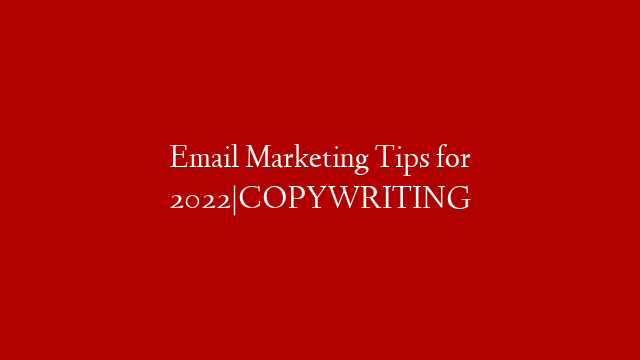With #Mailtrack Campaigns, you can send group emails from #Gmail to mailing lists of up to 200 people.
You don’t need to put people in BCC or use a 3rd-party app. You don’t need to leave Gmail. All while taking advantage of Gmail’s email deliverability rates, which are the best on the market.
Here’s how you can turn Gmail or Google Workspace (formerly GSuite) into a Google-based email marketing and outreach tool:
Go to and install Mailtrack.
In Gmail, go to compose an email as you’d do normally.
Click Campaign and add up to 200 email addresses in the recipient field.
And that’s it! Mailtrack will send an individual tracked copy of the email to each recipient. Later on, you’ll be able to see who, when, and how many times your message is opened/clicked.
More information: