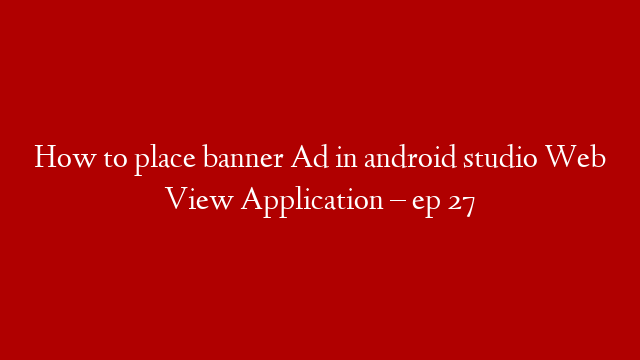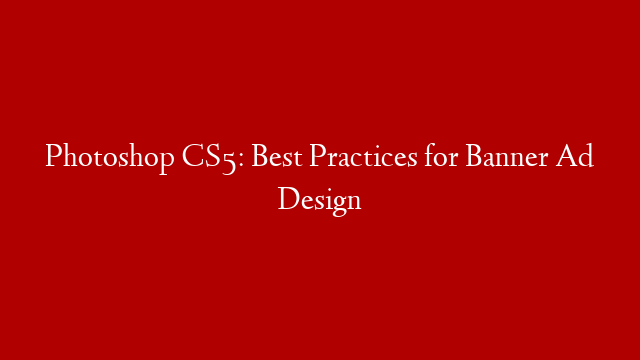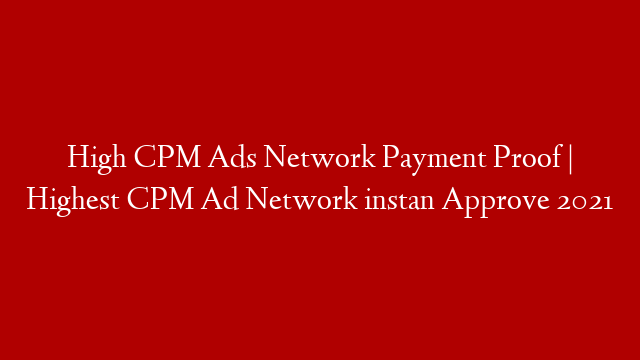Banner ads are a great way to monetize your Android app. In this episode, we’ll show you how to place a banner ad in an Android Studio web view application.
First, create a new project in Android Studio and select the “WebView” template.
Next, add a banner ad to your layout. For this example, we’ll use the AdMob banner ad library.
In your layout XML, add the following:
Next, add the following code to your Activity class:
AdView adView = findViewById(R.id.adView); adView.setAdUnitId(“ca-app-pub-3940256099942544/6300978111”); adView.loadAd();
That’s it! You can now run your app and see the banner ad in action.