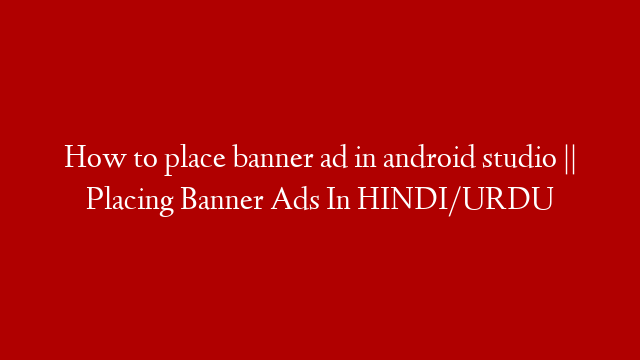Hey every one Welcome to our Lets Teach channel Our Channel “Helping Tricks” does not promote illegal information and does not include any copyright claim Every thing you got from this Channel is 100% Orignal..
Mobile Ads SDK (Android)
How to create AdMob Account:
Complete Information Of AdMob:
Program:
import android.os.Bundle;
import android.support.v7.app.AppCompatActivity;
import android.webkit.WebSettings;
import android.webkit.WebView;
import android.webkit.WebViewClient;
import android.widget.Toast;
import com.google.android.gms.ads.AdRequest;
import com.google.android.gms.ads.AdView;
import java.util.Timer;
import java.util.TimerTask;
public class MainActivity extends AppCompatActivity
{
AdView adView;
private boolean exit=false;
private WebView webView;
@Override
protected void onCreate(Bundle savedInstanceState) {
super.onCreate(savedInstanceState);
setContentView(R.layout.activity_main);
// MobileAds.initialize(this, “ca-app-pub-3940256099942544~3347511713″);
getSupportActionBar().hide();
setContentView(R.layout.activity_main);
webView=(WebView)findViewById(R.id.webview);
webView.loadUrl(”
WebSettings webSettings=webView.getSettings();
webSettings.setJavaScriptEnabled(true);
webView.setWebViewClient(new WebViewClient());
adView=(AdView)findViewById(R.id.adView);
AdRequest adRequest=new AdRequest.Builder().addTestDevice(AdRequest.DEVICE_ID_EMULATOR).build();
adView.loadAd(adRequest);
}
@Override
public void onBackPressed() {
if(webView.canGoBack()) {
webView.goBack();
}
else
{
//super.onBackPressed();
if(exit)
{
finish();
}
else
{
Toast.makeText(MainActivity.this, “Press again to exit..”, Toast.LENGTH_SHORT).show();
}
Timer timer=new Timer();
timer.schedule(new TimerTask() {
@Override
public void run() {
exit=false;
}
},2000);
exit=true;
}
}}
addUnit:ca-app-pub-3940256099942544/6300978111
//
Never use fake/ or self clicking Use application According to Admob Rule and Conditions
We are informed you that our channel does not provide illegal informations and fake videos. The video we provided is 100% Orignal and legal.
We are requested you to please #Subscribe our Channel for Latest Tips and Tricks…
Thanks to you!
These Google accounts are essential to earn money by making new android apps. You will withdrawal money through Google Admob and Google Adsense accounts easily. Once you will create your Google AdMob account, Google Adsense ccount will also created along with AdMob account.
AdMob is a mobile advertising company founded by Omar Hamoui. The name AdMob is a portmanteau for “advertising on mobile”. It was incorporated on April 10, 2006 while Hamoui was in business school at Wharton. The company is based in Mountain View, California. In November 2009 it was acquired by Google for $750 million. The acquisition was completed on May 27, 2010. Apple Inc. had also expressed interest in purchasing the company the same year, but they were out-bid by Google. Prior to being acquired by Google, AdMob acquired the company AdWhirl, formerly Adrollo, which is a platform for developing advertisements in iPhone applications. AdMob offers advertising solutions for many mobile platforms, including Android, iOS, webOS, Flash Lite, Windows Phone and all standard mobile web browsers.[9]
AdMob is one of the world’s largest mobile advertising platforms and claims to serve more than 40 billion mobile banner and text ads per month across mobile Web sites and handset applications.[citation needed][when?]
On May 16, 2013 Google announced a rebuild of the AdMob platform at their 2013 I/O using technology from their other platforms like AdSense with the goal of helping app developers to build their business.[10]