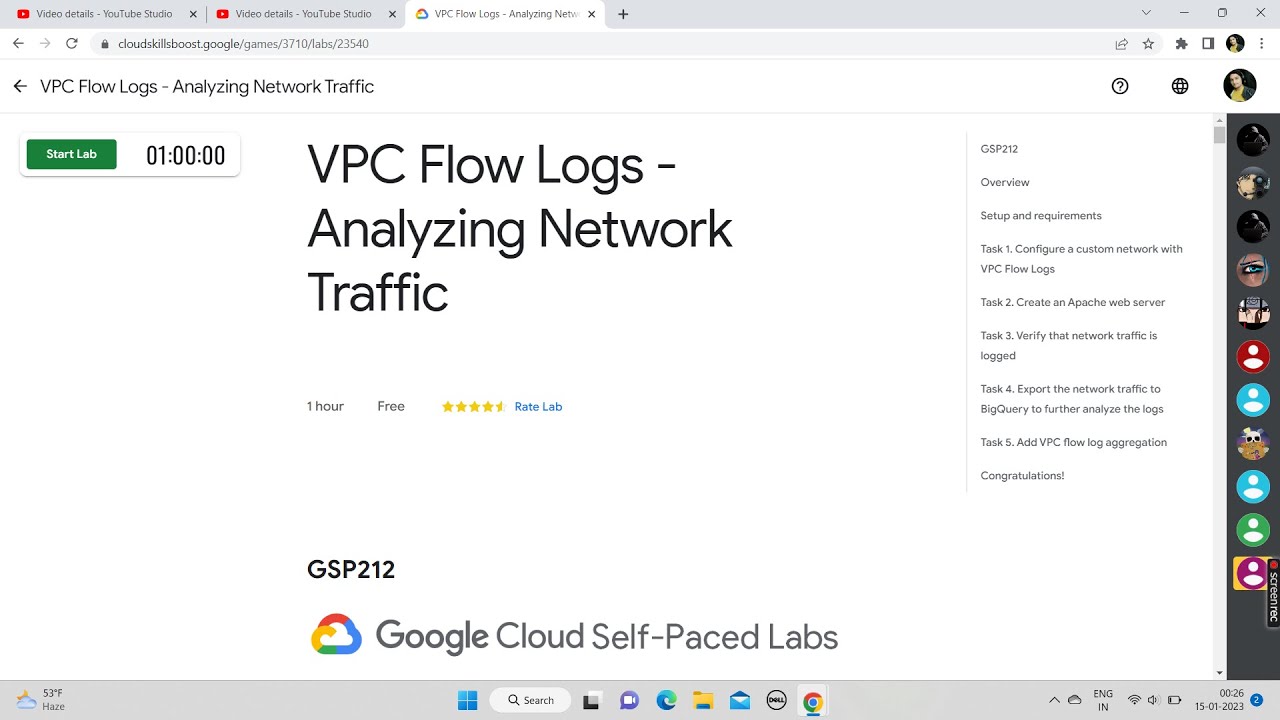When it comes to social media, traffic is key. Knowing how to measure social media traffic with Google Analytics is essential for any business looking to improve their online presence.
Google Analytics is a free tool that allows businesses to measure their website traffic. In order to measure social media traffic, you first need to create a goal in Google Analytics.
A goal is simply a metric that you want to track. There are a variety of different goals that you can track, but for the purpose of this article, we will focus on tracking website traffic from social media.
Once you have created a goal in Google Analytics, you need to add the tracking code to your website. This code will allow Google Analytics to track the traffic that is coming from your social media channels.
Once the code is installed, you can start tracking the traffic from your social media channels. In order to do this, you need to go to the Acquisition section of Google Analytics and select Social.
This will show you the traffic that is coming from your social media channels. You can then compare this data to the traffic that is coming from other sources, such as Google, Bing, and Yahoo.
By tracking the traffic from your social media channels, you can see which channels are driving the most traffic to your website. This information can help you to focus your efforts on the social media channels that are providing the most value to your business.