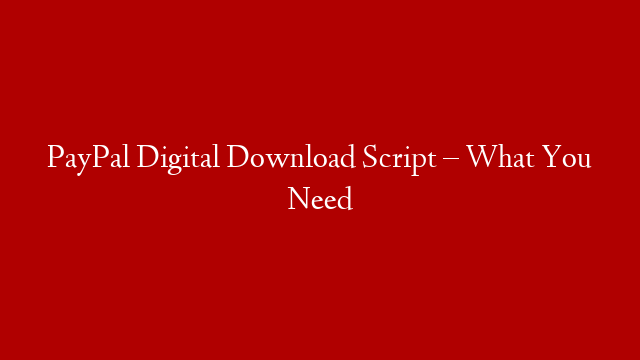If you’re reading this, chances are you’re looking to create a WordPress website. It’s a popular platform with a wide range of customization options to suit any need. Whether you’re a small business owner, blogger, or just need a personal website, there’s a WordPress theme for you.
Creating a WordPress website used to be a complicated process that required coding knowledge. But now, there are many user-friendly theme builders that allow you to create a website without touching a line of code. In this article, we’ll show you how to make a WordPress website with Elementor in 2023.
Elementor is a popular WordPress page builder plugin that allows you to create custom designs for your pages and posts without needing to know any code. With Elementor, you can create complex layouts using Flexbox containers.
A Flexbox container is a special type of CSS element that allows you to control the position and size of its child elements. By using Flexbox containers in Elementor, you can create responsive layouts that look great on all devices.
In this tutorial, we’ll show you how to use Flexbox containers in Elementor to create responsive layouts for your WordPress website. You’ll learn how to:
• Create a Flexbox container in Elementor
• Add child elements to the Flexbox container
• Position and resize child elements using Flexbox properties
• Create responsive layouts using media queries
By the end of this tutorial, you’ll know how to use Flexbox containers in Elementor to create responsive layouts for your WordPress website. Let’s get started!