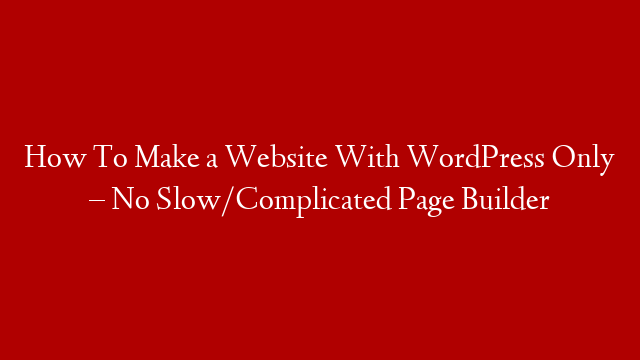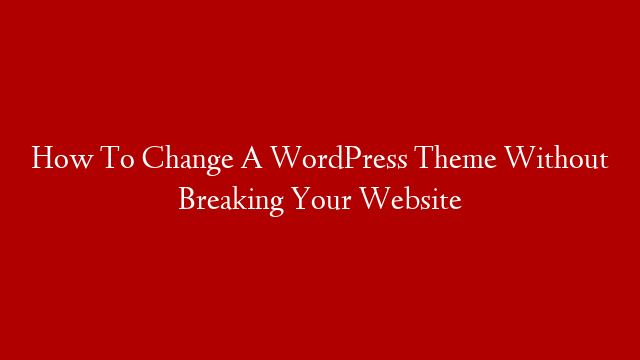WordPress is a content management system (CMS) that enables you to create a website or blog from scratch, or to improve an existing website. WordPress is free and open source software released under the GPL. WordPress is used by millions of people around the world, including many large organizations, such as The Guardian, Forbes, and The New York Times.
There are two ways to create a website with WordPress: you can use WordPress.com, or you can use WordPress.org. WordPress.com is a hosted service, while WordPress.org is software that you download and install on your own web server. In this article, we will focus on using WordPress.org.
To create a website with WordPress.org, you will need a web server and a domain name. A web server is a computer that stores websites and makes them available to users on the internet. A domain name is a web address, such as example.com. You can buy a web server and a domain name from a web hosting company.
Once you have a web server and a domain name, you can install WordPress. The easiest way to install WordPress is by using the Softaculous installer in your cPanel. Softaculous is a free software installer that comes with most web hosting accounts.
Once you have installed WordPress, you can log in to the WordPress admin area and start creating your website. The WordPress admin area is where you will create and manage your website content. The WordPress admin area is also where you will configure your website settings, such as the website title, description, and logo.
The WordPress admin area is divided into several sections, or menus. The main sections are: Posts, Pages, Media, Appearance, Plugins, and Users. The Posts section is where you will create and manage your website’s blog posts. The Pages section is where you will create and manage your website’s static pages. The Media section is where you will upload and manage your website’s images and other media files. The Appearance section is where you will configure your website’s appearance settings. The Plugins section is where you will install and manage your website’s plugins. The Users section is where you will manage your website’s users and passwords.
To create a website with WordPress.org, you will need a web server, a domain name, and WordPress software. You can buy a web server and a domain name from a web hosting company. The easiest