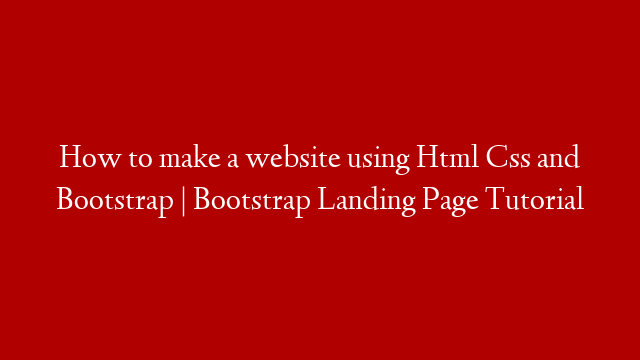In this video, I’ll be walking you through the design steps for making a completely responsive personal website using HTML and CSS.
You will learn CSS Flexbox and CSS Grid for designing responsive website layouts.
______________________________
📙Topics Covered
✔️Bootstrap Installation
✔️Google Fonts
✔️Bootstrap Container
✔️Bootstrap Grid
✔️Sticky navbar on scrolling
✔️Bootstrap Scrollspy
✔️Remix Icons Embed
✔️ And more
______________________________
👍 Recommended videos
▶️Build a Website Using HTML CSS | Start To End | Step By Step Tutorial
▶️Design a hair salon website using html5, css3, and Bootstrap
▶️Design a premium template using HTML, CSS, and Bootstrap 5
▶️How to Make a Multipurpose landing template using HTML CSS and Bootstrap
______________________________
💖Subscribe here:
👉
______________________________
📂Download Project Files
👉Download:
📂How to download Project
– Click on the GitHub link
– Click the green Code button
– Download ZIP
– Save and extract
______________________________
😉Follow & Subscribe to us
👉Instagram:
👉Github:
👉YouTube:
______________________________
📂Assets used in this video are from
💻Icons:
💻Fonts:
💻
______________________________
⚠️Disclaimer
Just for the time being, I did not use browser prefixes, If you wish to ensure cross-browser compatibility please use prefixes.
______________________________
⏱️ Timestamps
0:00 – Intro
2:00 – Starter Template
2:50 – Navbar
7:17 – Basic Reset And Hero Section
20:47 – Services
37:37 – Features
46:41 – Portfolio
54:45 – Pricing
1:00:26 – Team
1:08:56 – Blog
1:11:56 – Contact
1:16:53 – Footer
1:24:11 – Preview