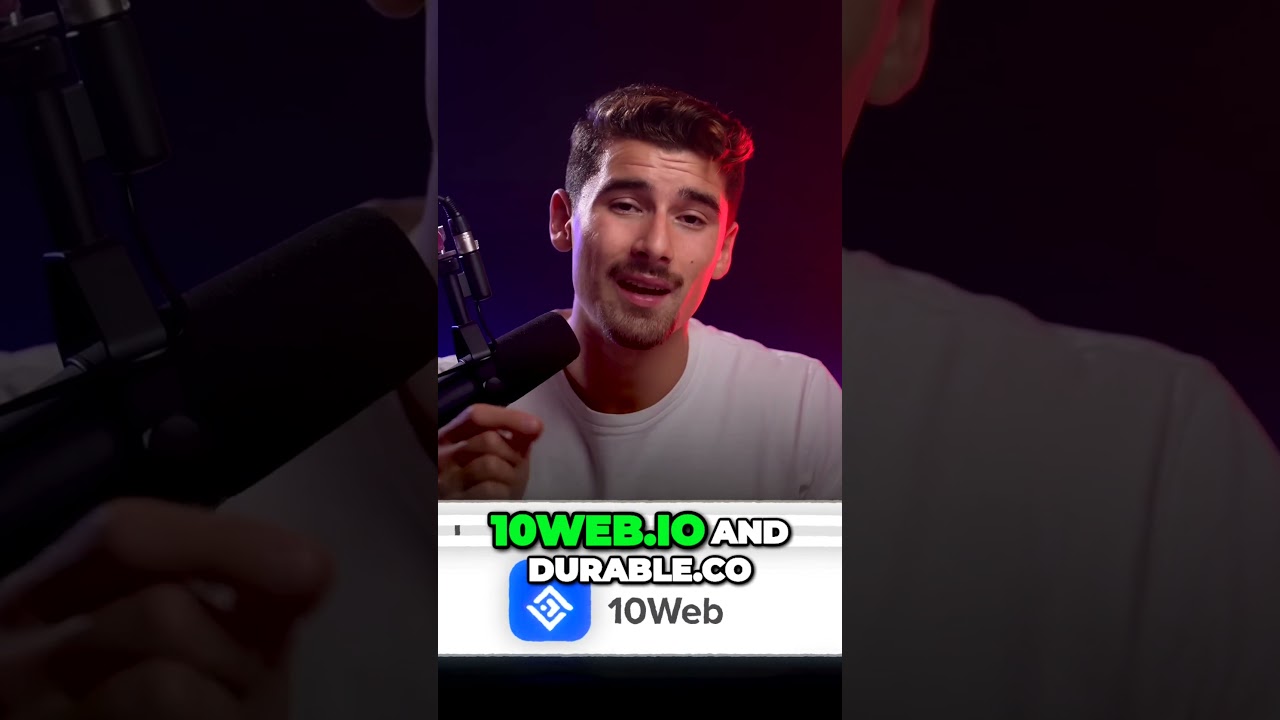When you’re looking for a job, the first thing you’ll need is a resume. And if you want to stand out from the crowd, you should create a resume website. In this article, we’ll show you how to make a resume website in WordPress.
First, you’ll need to install and activate the WP Resume plugin.
Once the plugin is activated, you’ll need to create a new page or post and add your resume content.
The WP Resume plugin comes with a number of templates that you can use to create your resume.
You can also add your own custom templates.
The plugin also comes with a number of custom widgets that you can use to add your resume content to your website.
You can also add your resume content to your sidebar or footer.
The WP Resume plugin also comes with a built-in contact form, so you can easily contact potential employers.
You can also add your resume to your LinkedIn profile.
And that’s how you make a resume website in WordPress.