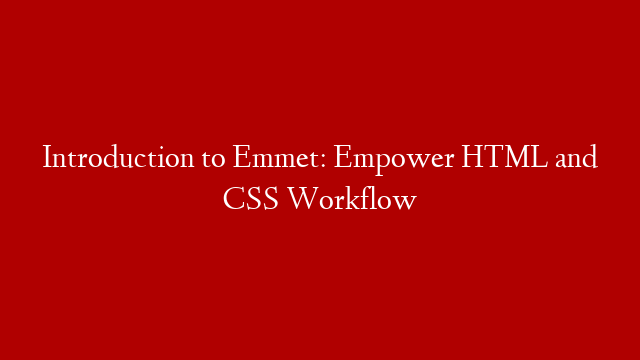Static files are files that are not generated by a web application, such as images, CSS, and JavaScript files. Django provides a way to manage these files and includes a template tag to make it easy to link to them from your templates.
To add a static file to your project, create a folder called static in your project’s root directory. Then, add your files to that folder. Django will automatically find and include them in your website.
You can link to a static file from a template by using the {% static %} template tag. This tag will automatically insert the correct path to the file. For example, if you have a file called style.css in your static folder, you can link to it like this:
You can also use the {% static %} tag to link to a folder of static files. For example, if you have a folder called images in your static folder, you can link to it like this:
The {% static %} tag can also be used to link to a file or folder on a different server. Just include the full URL to the file or folder.
That’s it! You can now easily link to your static files from your templates.