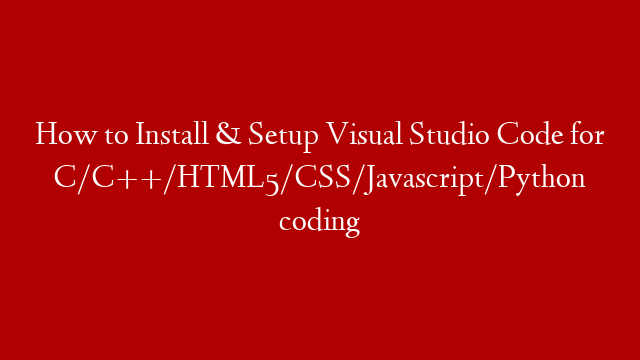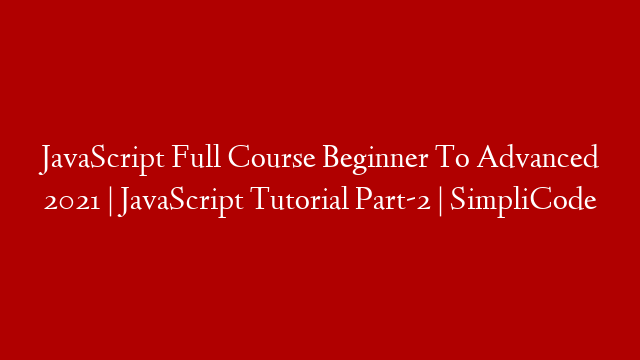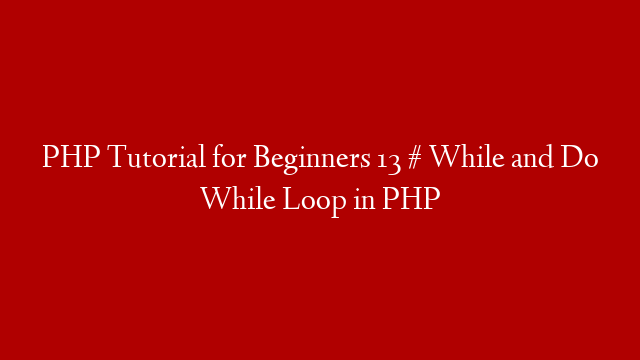This video describes about installing Visual Studio Code and setting up all the basic tools and extensions required for coding programs in C, C++, Python, HTML5, CSS, Javascript.
The required files to download as shown in this video are👇
1. Visual Studio Code 👉
2. MinGW GNU C/C++ Compiler 👉
3. Python Interpreter👉
alternatively if you want to code in java then download JDK 👉
The list of extensions required to run codes can be searched in the extension pane search box like
1. “C/C++”
2. Code Runner
3. Javascript
4. HTML
5. CSS
6. Python
7. Live Server
8. Prettier
Microsoft published extensions are mostly recommended for Installation.
Thank you for watching!