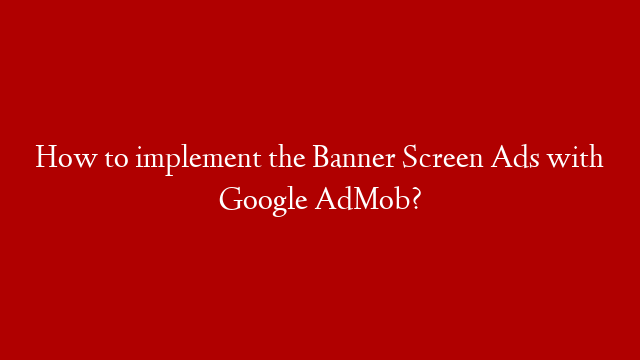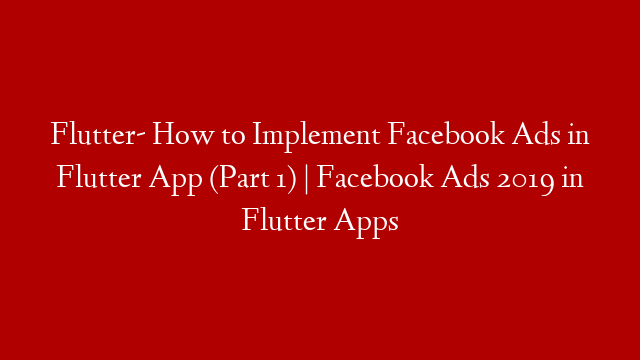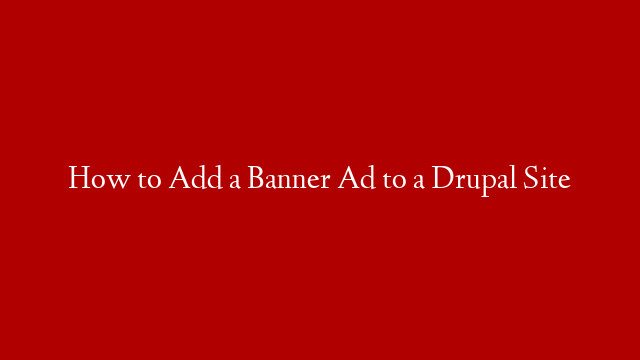Banner Screen Ads with Google AdMob
Google AdMob is a mobile advertising platform that allows app developers to monetize their apps with banner and interstitial screen ads. AdMob is a subsidiary of Google, and is one of the largest mobile ad networks in the world.
To use AdMob, you first need to create an AdMob account. Once you have created an account, you will need to create a new ad unit. An ad unit is a container for your ads. You will need to specify the type of ad unit you want to create, the size, and the orientation.
Once you have created an ad unit, you will need to add it to your app. You can do this by adding the following code to your app:
AdView adView = new AdView(this);
adView.setAdUnitId(“YOUR_AD_UNIT_ID”);
adView.loadAd();
You will also need to add the following line of code to your AndroidManifest.xml file:
Once you have added the code, you will need to rebuild your app and submit it to the Google Play Store.
Once your app is live in the Google Play Store, you can start to generate revenue by displaying banner and interstitial screen ads. AdMob will provide you with a variety of different ad formats to choose from. You can then select the ad format that best suits your app.
Banner ads are a great way to generate revenue from your app. They are simple to implement, and can be used to promote a variety of products and services.
Interstitial screen ads are a great way to generate revenue from your app. They are more intrusive than banner ads, but can be more effective at generating revenue.
If you are looking to monetize your app, then Google AdMob is