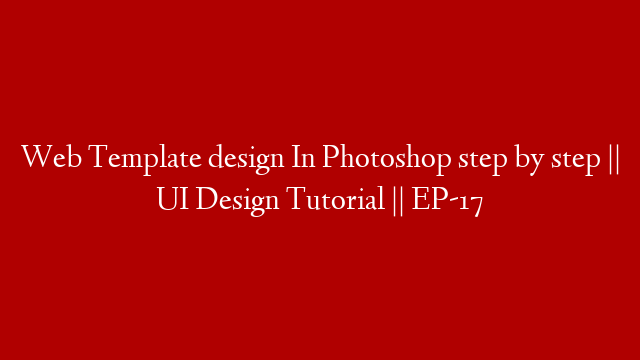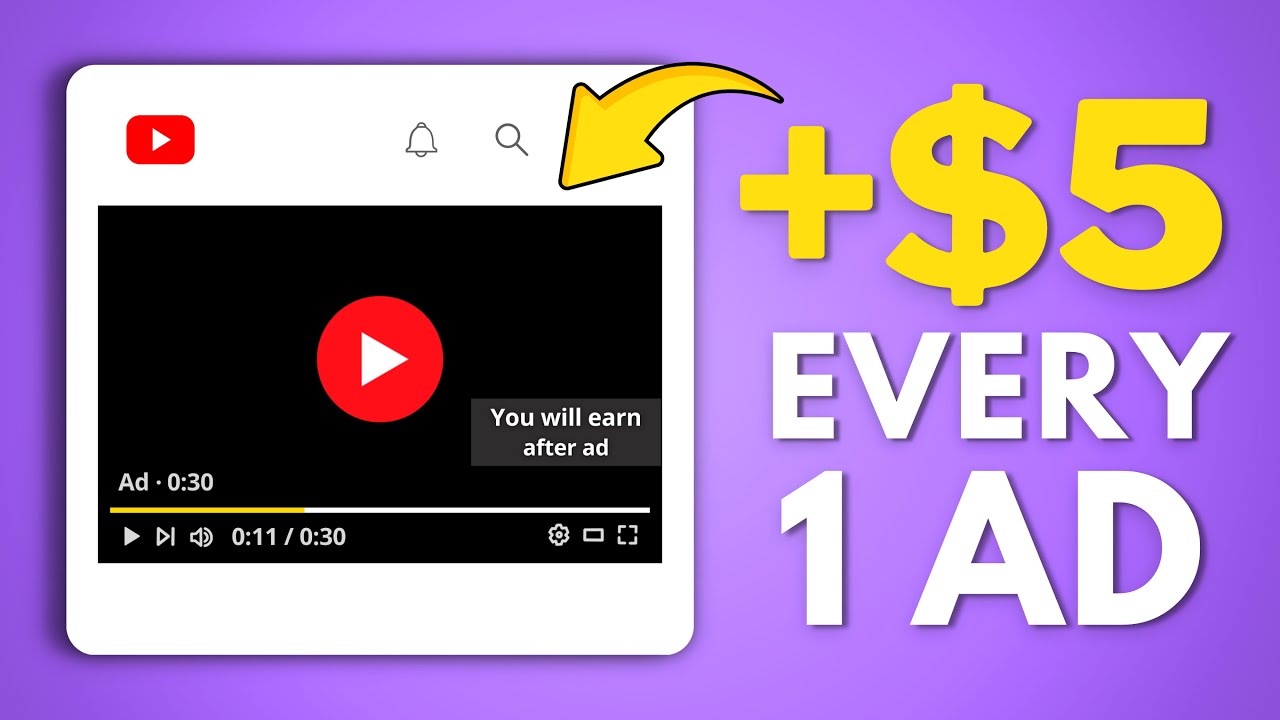When you create a call ad in Google Ads, you can include a website link so that people who click your ad can learn more about your business or product.
To create a call ad with a website link, follow these steps:
1. Sign in to your Google Ads account.
2. Click the Campaigns tab, and then click the plus button (+) to create a new campaign.
3. Select the “Phone call” campaign type.
4. Enter a name for your campaign, and then click Continue.
5. Select your country and language.
6. Select the “Phone number” type of ad.
7. Enter your phone number and website link.
8. Click Save and continue.
9. Select your budget and schedule.
10. Review your settings, and then click Save and finish.