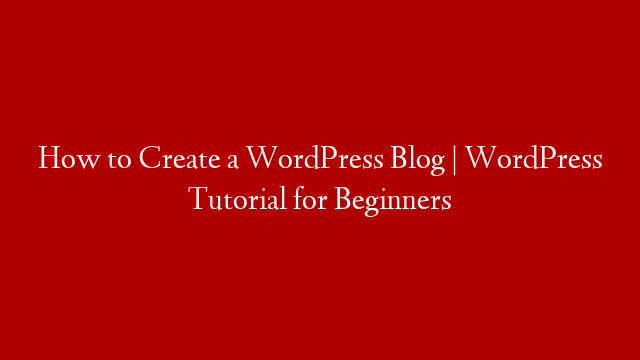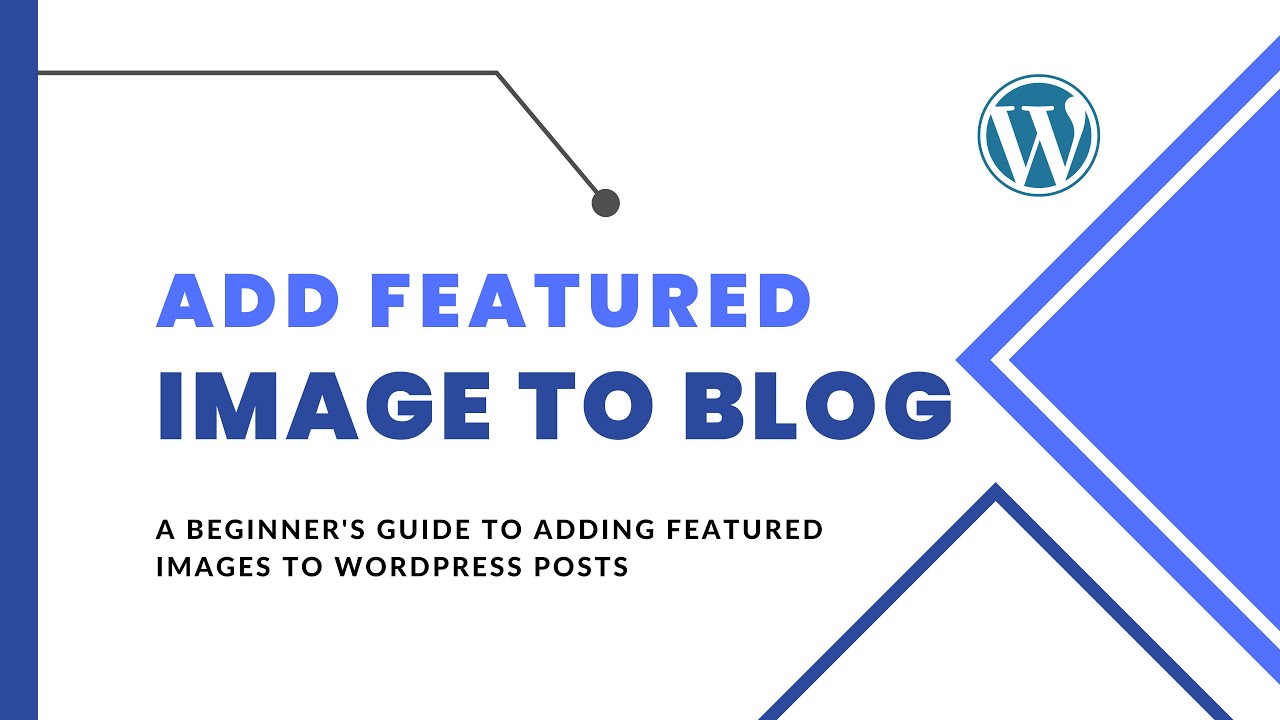Watch this WordPress tutorial to learn how to create a blog. Start your WordPress blog with Hostinger 👉web hosting
💥 Use discount code HA10 to get 10% OFF!
Follow this beginner-friendly WordPress tutorial to create any type of blog. We’ll walk you through each step, from setting up hosting and installing WordPress to search engine optimization.
____________________________________________
📌 Handy links
WordPress Theme –
WordPress Theme Market –
Ninja Forms Contact Form –
Social Sharing Plugin –
Yoast SEO –
GA Google Analytics –
Google Webmaster Tools –
Google Analytics Academy –
Join Hostinger Affiliate Program:
Would you like to explore our services? Try our hPanel demo! 👉
____________________________________________
⭐Follow Us⭐
Instagram:
Twitter:
Facebook:
WordPress Explained Group:
Hostinger Tutorials:
Subscribe to our channel:
____________________________________________
🕒 Timestamps
____________________________________________
00:00:00 – Intro
00:01:17 – Fundamentals: Domain Names, Hosting, and WordPress
00:04:35 – Setting Up Web Hosting + Installing an SSL Certificate
00:22:23 – WordPress Dashboard Walk-through
00:31:09 – WordPress Plugins and Themes
00:37:52 – How to Create Pages, Posts, and Categories
00:52:35 – WordPress Text Editor + Adding the First Blog Post
01:04:55 – Widgets and Social Media Profiles
01:18:59 – SEO Plugin, Keyword Research, and SEO Tips for Beginners
____________________________________________
In this beginner-friendly WordPress tutorial, we will share the step-by-step on how to create a blog:
🟣 Setting Up Hosting and Domain
How to start a WordPress blog? First, you will need web hosting and a domain name. Our Hostinger web hosting plans come with a free domain name, SSL certificate, and WordPress installation.
🟣 Installing WordPress Themes and Plugins
When starting a blog on WordPress, take advantage of the wide range of themes and plugins available – there are free and premium options to customize and optimize your blog. In this tutorial, we use a WordPress theme called BAM.
Also, we will share the most essential plugins for your blog. Once you installed a theme and necessary plugins, we will show you how to customize your WordPress blog.
🟣 Adding Your First Post
When talking about how to make a blog on WordPress, you will need to know how to add posts and pages. We will go through the WordPress text editor and show you how to add the first blog post. Then, learn how to create different categories.
🟣 WordPress SEO Tips for Beginners
After learning how to create a blog on WordPress, make sure to implement search engine optimization fundamentals. The Yoast SEO plugin helps to optimize your blog by customizing the meta title and description, among other features.
🟣 Introduction to Google Webmaster Tools and Google Analytics
Google Webmaster Tools and Google Analytics are essential for tracking and understanding your WordPress blog performance. In this WordPress tutorial, we will show you how to connect your blog to these important tools.
____________________________________________
🎥Want to see more awesome tutorials like this in the future? Consider subscribing 😁
▶ If you have other questions, don’t hesitate and join our Facebook group for more help:
____________________________________________
Thank you for watching! Let us know in the comments below if you have any questions. Good luck on your online journey. 🚀
#wordpresstutorial #wordpresscourse #hostingeracademy