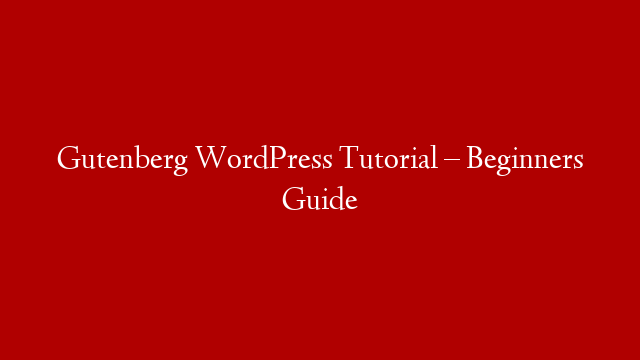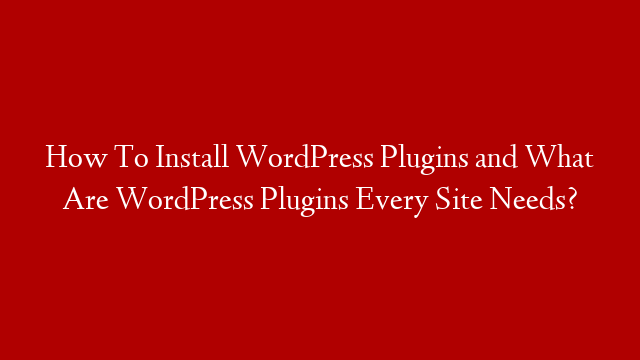Are you looking to create a custom WordPress theme from scratch? Previously, you had to follow the WordPress codex and have coding knowledge to build a custom theme for yourself.
Luckily things have improved and now anyone can create a completely custom WordPress theme within an hour without coding knowledge.
In this video, we will show you how to easily create a custom theme without writing any code using SeedProd.
=================================
=================================
For the discount, use our code: WPBVIP
–Links–
►Written Tutorial – How to Install Google Analytics for WordPress
–Top Resources–
Use Promo Code WPBVIP
►Best WordPress Contact Form Plugin
►Best WordPress Analytics Plugin
►Best Lead Generation Plugin
►Best WordPress SEO Plugin
►Best Landing Page Builder for WordPress
►Best WordPress Giveaway Plugin
–Related Videos–
►How to Create a Landing Page With WordPress
►WordPress Tutorial – How to Make a WordPress Website for Beginners
►WordPress Gutenberg Tutorial: How to Easily Work With the Block Editor
►What is SEO and How Does it Work?
Timestamps
00:00 intro
00:17 go to seedprod.com
00:37 Upload SeedProd plugin
01:29 Choose a theme to start with
02:58 how to edit homepage
05:56 Edit blog page
07:07 Customize header area
07:37 Edit Global CSS
08:39 Enable new theme
If you liked this video, then please Like and consider subscribing to our channel for more WordPress videos.
Follow us on Twitter:
Check out our website for more WordPress Tutorials
#WordPress #WordPressTutorial #WordPressTheme